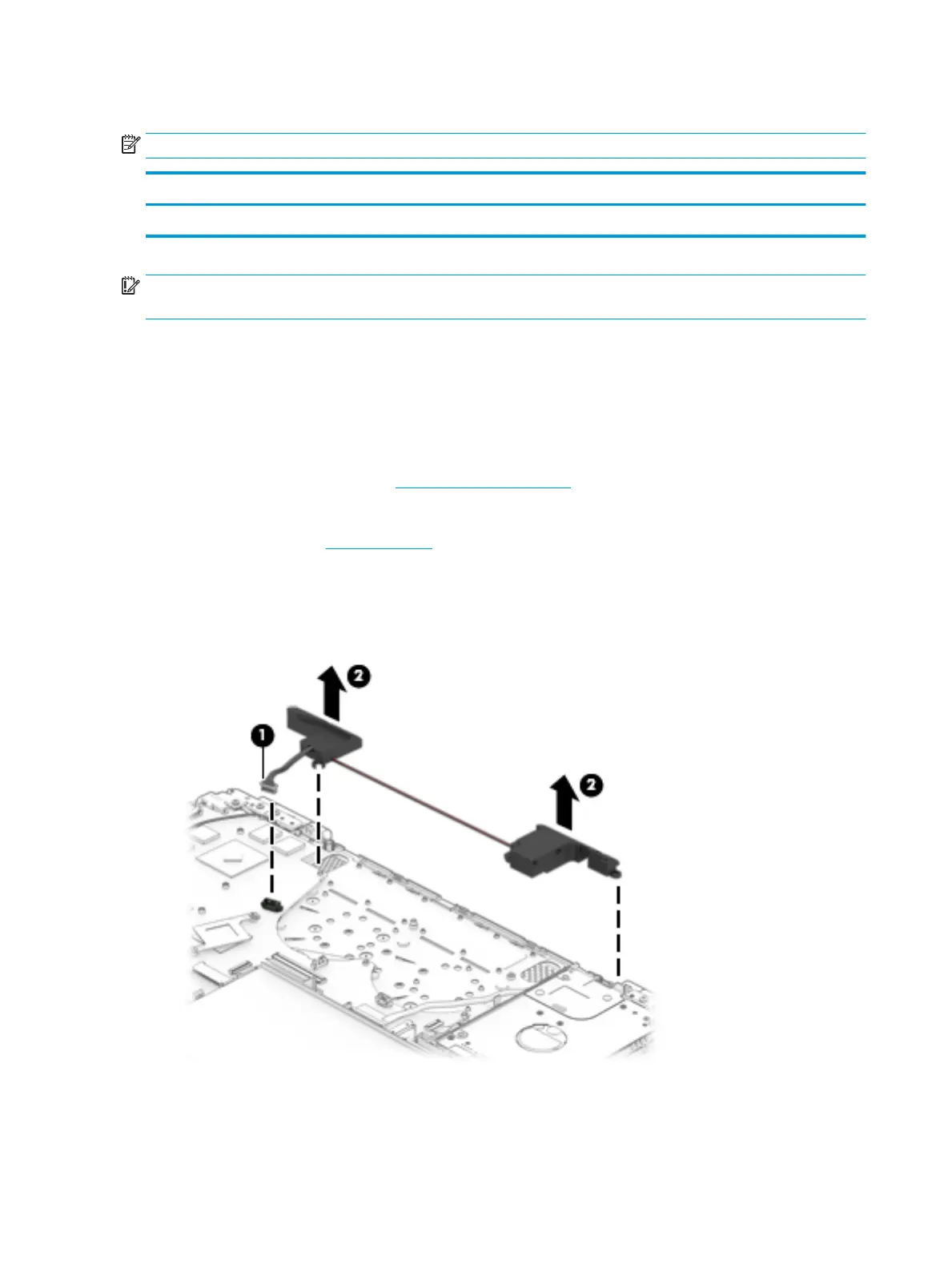Speakers
NOTE: The speaker spare part kit includes the cable.
Description Spare part number
Speaker Kit 858976-001
IMPORTANT: Make special note of each screw and screw lock size and location during removal
and replacement.
Before removing the speakers, follow these steps:
1. Shut down the computer.
2. Disconnect all external devices connected to the computer.
3. Disconnect the power from the computer by rst unplugging the power cord from the AC outlet and then
unplugging the AC adapter from the computer.
4. Remove the base enclosure (see Base enclosure on page 32).
5. Disconnect the cable from the battery.
6. Remove the fans (see Fans on page 51).
Remove the speakers:
1. Disconnect the right speaker cable (1).
2. Lift and remove the speakers (2) .
Reverse this procedure to install the speakers.
52 Chapter 5 Removal and replacement procedures for authorized service provider parts