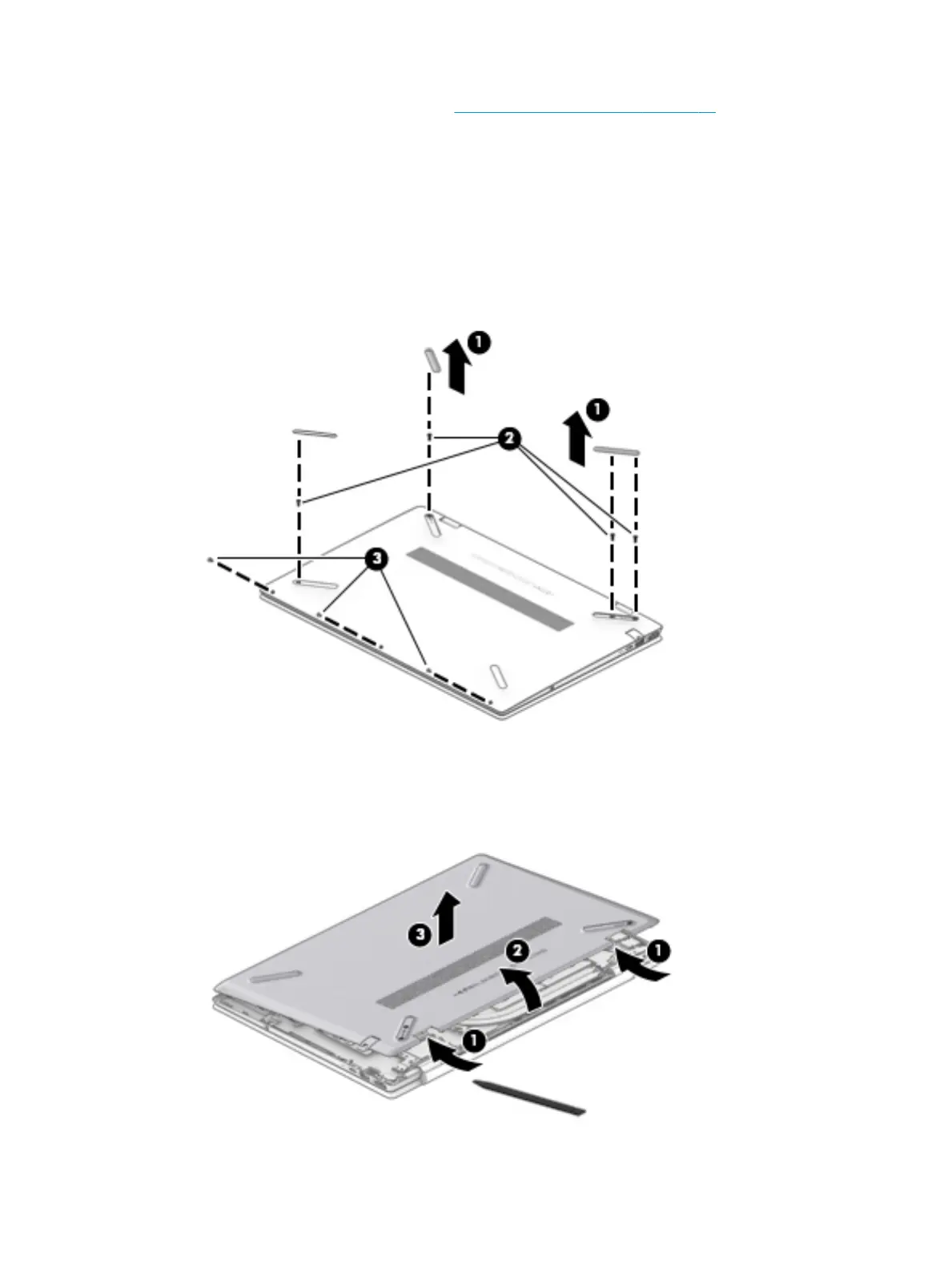▲ Prepare the computer for disassembly (Preparation for disassembly on page 34).
Remove the bottom cover:
1. Remove the two rubber feet (1).
The rubber feet are available using spare part number L23887-001 for natural silver models,
L23888-001 for pale gold models, L51801-001 for fog blue models, and L51808-001 for warm gold
models.
2. Remove the four Phillips M2.5 × 6.0 screws (P1 driver) (2) from under the feet and the three Phillips
M2.0 × 4.0 screws (P0 driver) (3) along the bottom edge of the bottom cover that secure the bottom
cover to the computer.
3. Starting under the hinges (1), use a thin plastic tool to disengage the bottom cover from the computer
(2).
4. Remove the bottom cover (3).
Component replacement procedures 35