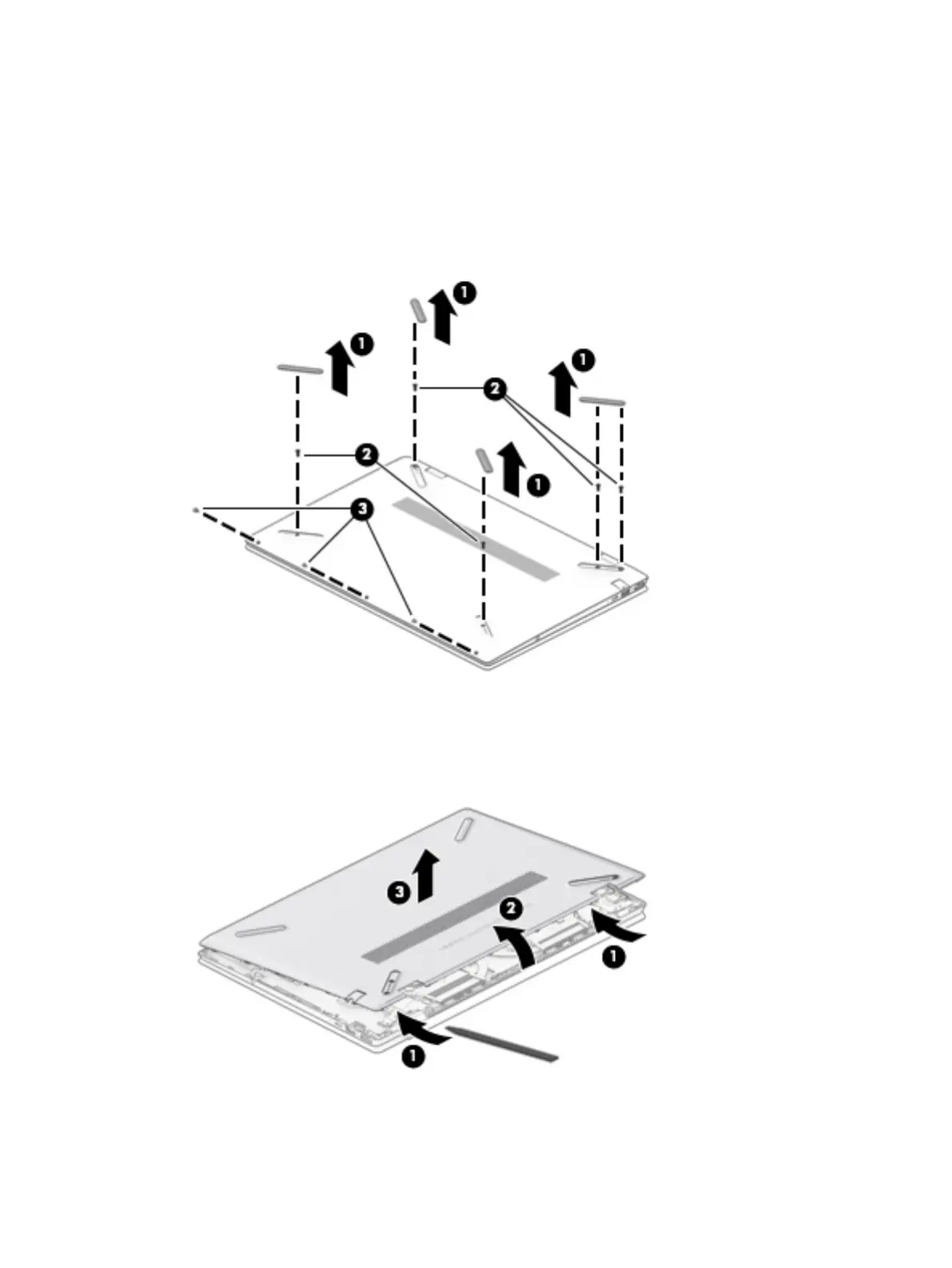To remove the bottom cover on models equipped with GTX graphics:
1. Remove the four rubber feet (1).
The rubber feet are available using spare part number L23887-001 for natural silver models and
L23888-001 for pale gold models.
2. Remove the ve Phillips M2.5 × 6.0 screws (P1 driver) (2) from under the feet and the three Phillips M2.0
× 4.0 screws (P0 driver) (3) along the bottom edge of the bottom cover that secure the bottom cover to
the computer.
3. Starting under the hinges (1), use a thin plastic tool to disengage the bottom cover from the computer
(2).
4. Remove the bottom cover (3).
Reverse this procedure to install the bottom cover.
36 Chapter 5 Removal and replacement procedures for authorized service provider parts
