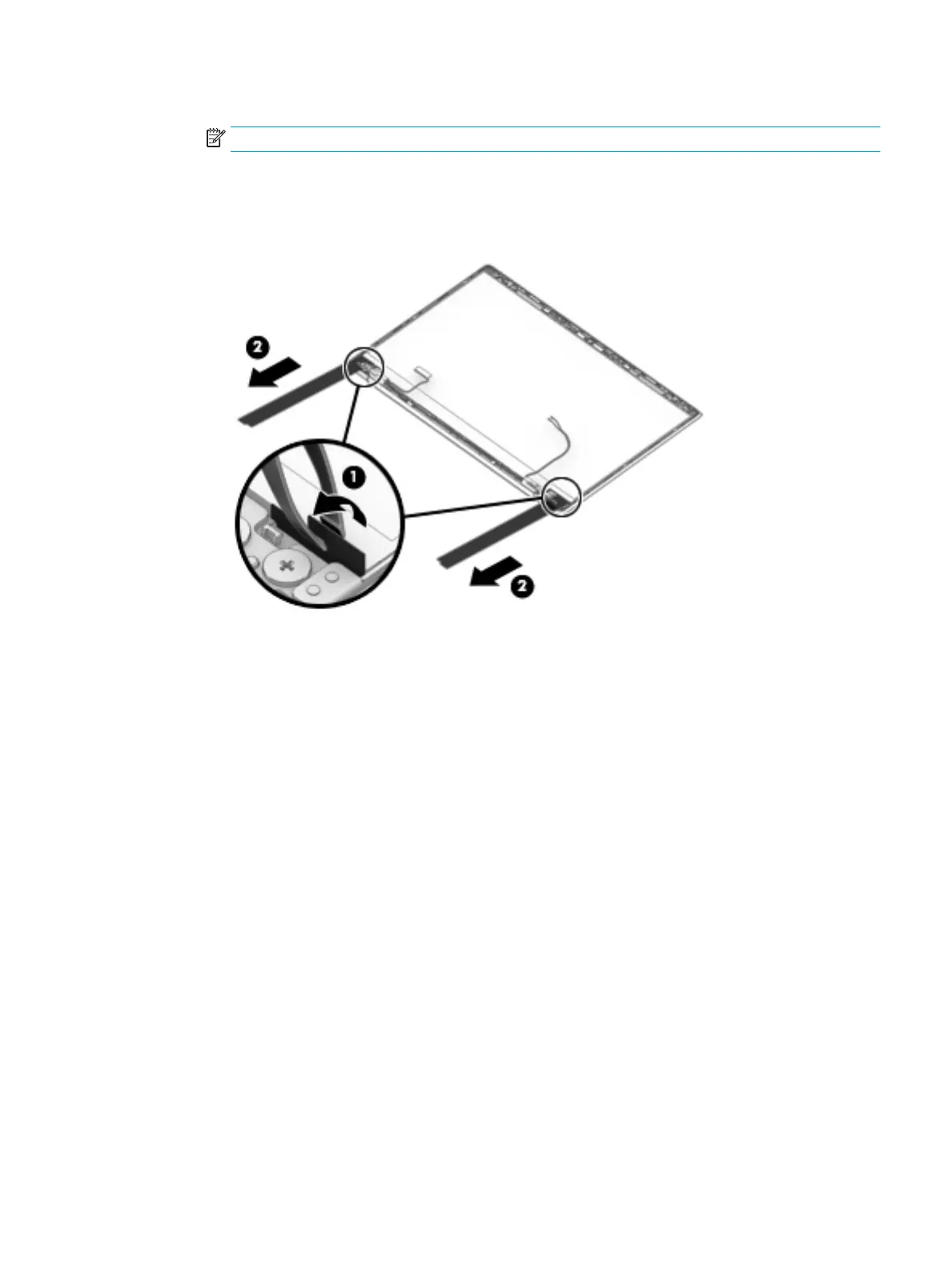b. Pull the tape out from behind the left and right sides of the panel (2).
NOTE: You have to pull on the tape multiple times before it is completely removed.
Display panel adhesive tape is available using spare part number L23912-001.
In this kit, the thicker (1.0 mm) adhesives are used with 300 nit panels. The thinner (0.6 mm)
adhesives are used with 220/250 nit panels.
c. Swing the top edge of the display panel (1) up and forward until the panel rests upside down on
the keyboard.
d. Release the adhesive support strip (2) that secures the display panel cable connector to the
display panel.
e. Lift the connector support bracket (3).
Component replacement procedures 43
