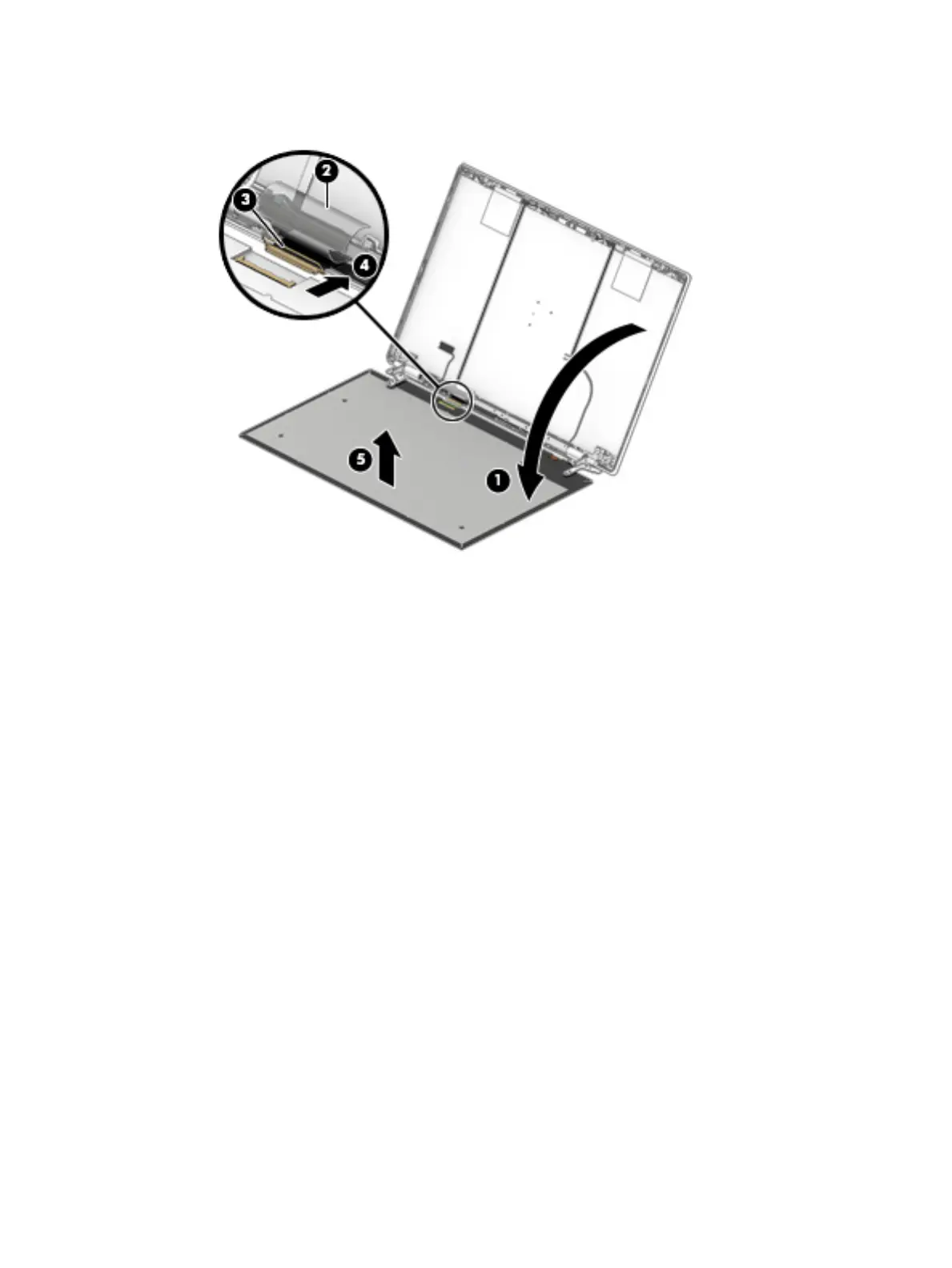f. Disconnect the display panel cable (4) from the display panel, and then remove the display panel
(5).
The display panel is available using the following spare part numbers:
L25331-001 – FHD, anti glare, SVA, non-touch
L25332-001 – FHD, anti glare, UWVA, non-touch
L47710-001 – FHD, anti glare, UWVA, non-touch, narrow bezel
L25334-001 – FHD, BrightView, UWVA, non-touch
L25333-001 – FHD, BrightView, UWVA, touch screen
L25335-001 – HD, anti glare, SVA, non-touch
L25336-001 – HD, BrightView, SVA, non-touch
L25330-001 – HD, BrightView, SVA, touch screen
Display panel connector tape is available in the Miscellaneous Parts Kit using spare part number
L28015-001.
44 Chapter 5 Removal and replacement procedures for authorized service provider parts
