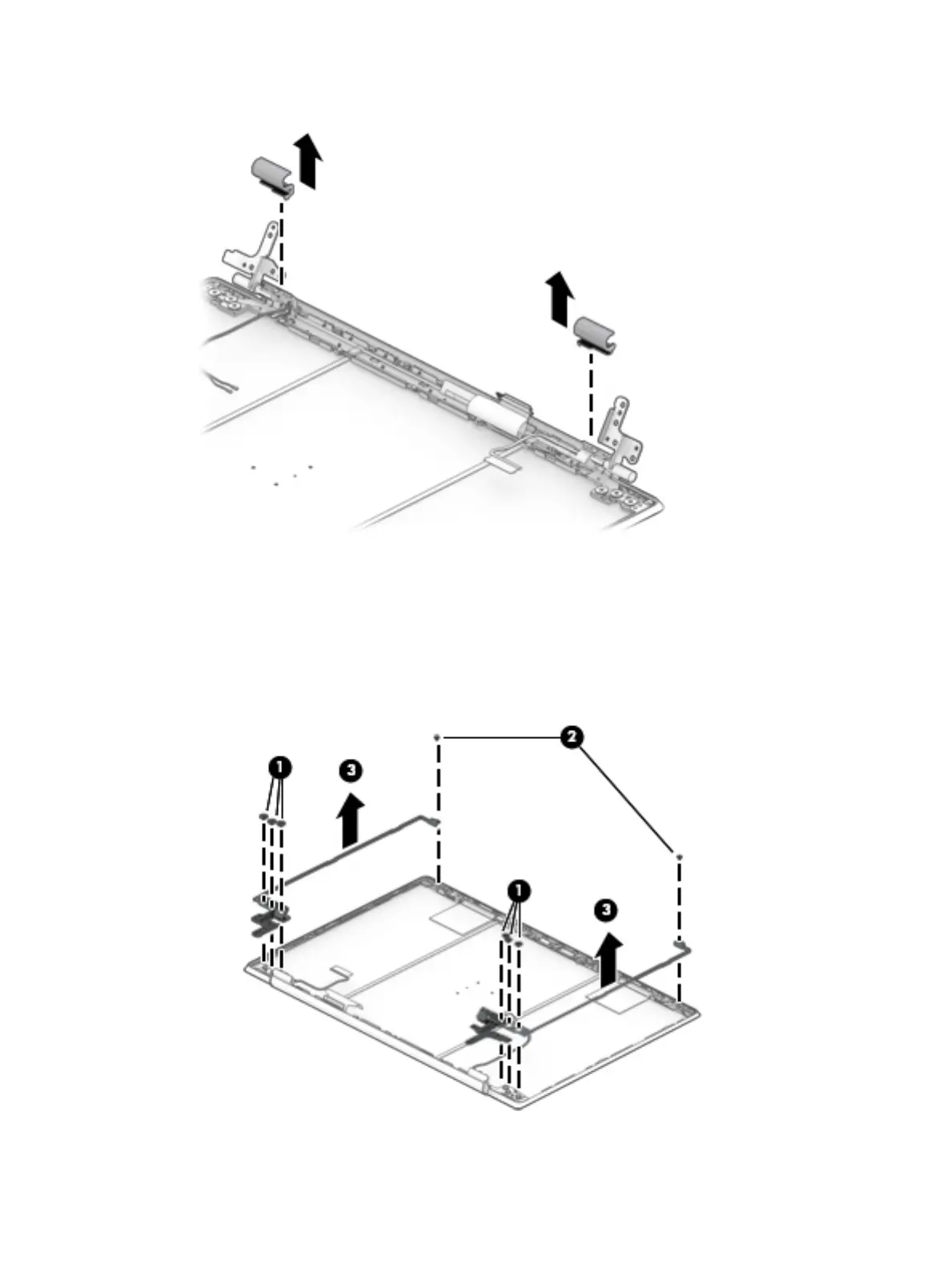11. If it is necessary to remove the hinge covers, pull up on the sides of the covers to remove them.
Hinge covers are available using spare part number L23913-001 for pale gold models, L23914-001 for
natural silver models, L51803-001 for fog blue models, and L51804-001 for warm gold models.
12. If it is necessary to remove the display hinges:
a. Remove the six Phillips M2.0 × 2.5 broadhead screws (1) from the bottom of the hinges.
b. Remove the two Phillips M2.0 × 2.5 screws (2) from the top of the hinges.
c. Remove the display hinges (3).
The display hinges are available using spare part number L23884-001.
Component replacement procedures 45
