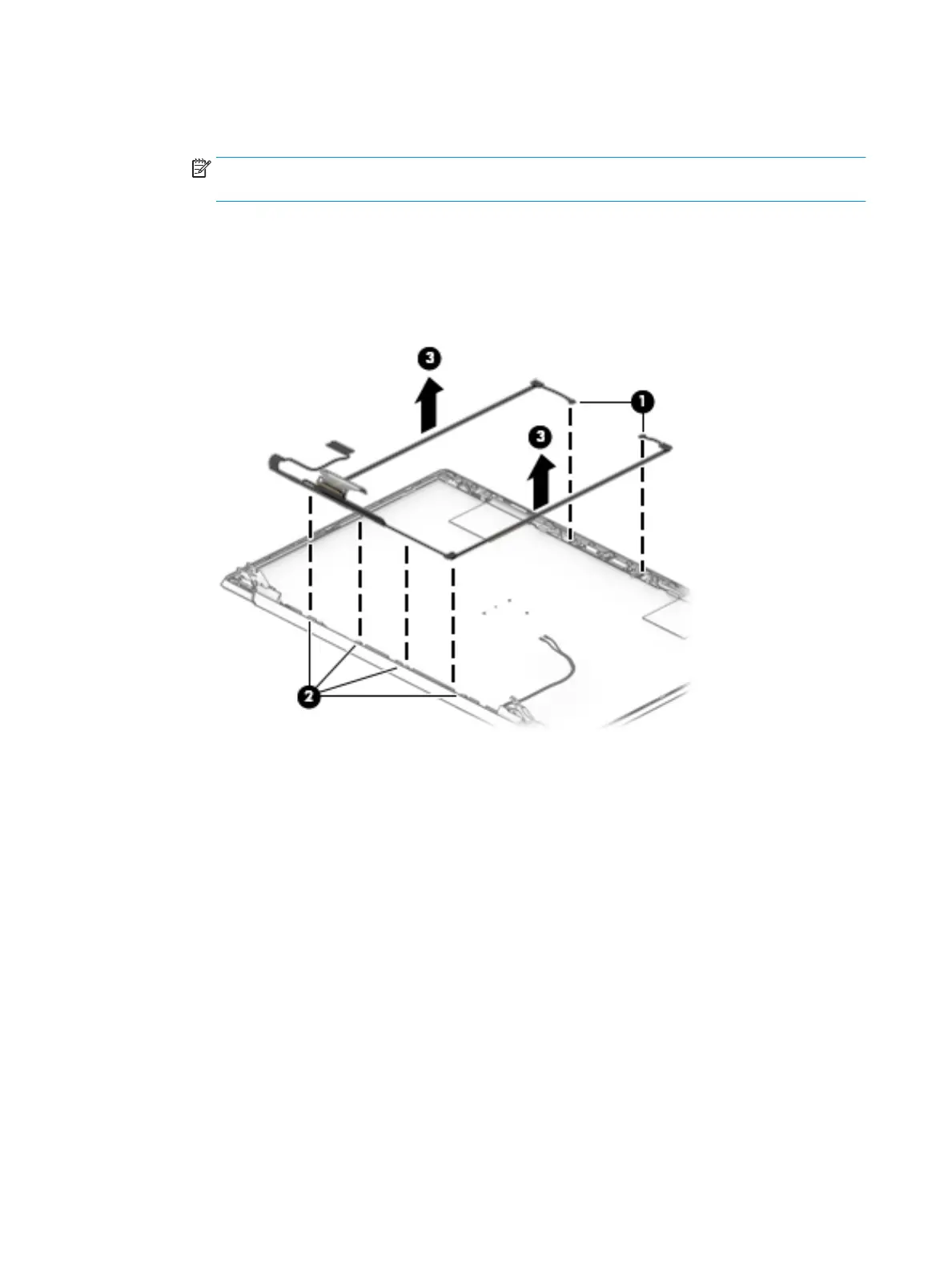13. If it is necessary to remove the display panel cable:
a. Disconnect the cable from the camera module (1).
NOTE: Cables connect to both sides of IR cameras. A single cable connects to only one side of HD
cameras.
b. Release the cable from the retention clips (2) and routing channel built into the bottom edge of the
display back cover.
c. Remove the display panel cable (3).
Models with an IR camera
46 Chapter 5 Removal and replacement procedures for authorized service provider parts
