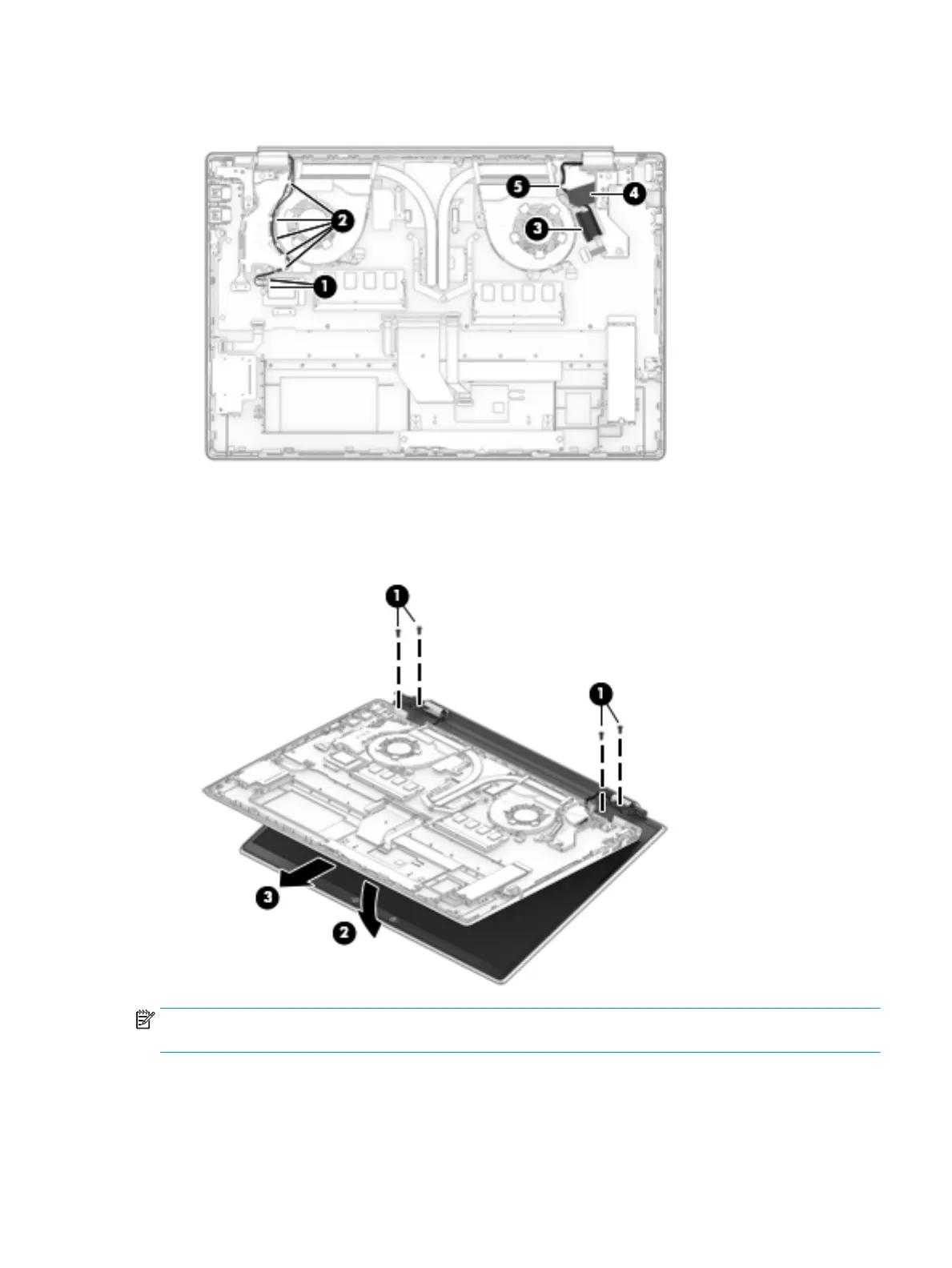5. Release the display panel from the retention clips and routing channel built into the left speaker (5).
6. Remove the four Phillips M2.5 × 6.0 screws (1) that secure the display assembly to the computer.
7. Open the display to open the hinges (2).
8. Separate the display from the computer (3).
NOTE: If it is necessary to replace the display bezel or any of the display assembly subcomponents, please
see the instructions above.
Reverse this procedure to reassemble and install the display assembly.
Component replacement procedures 49
