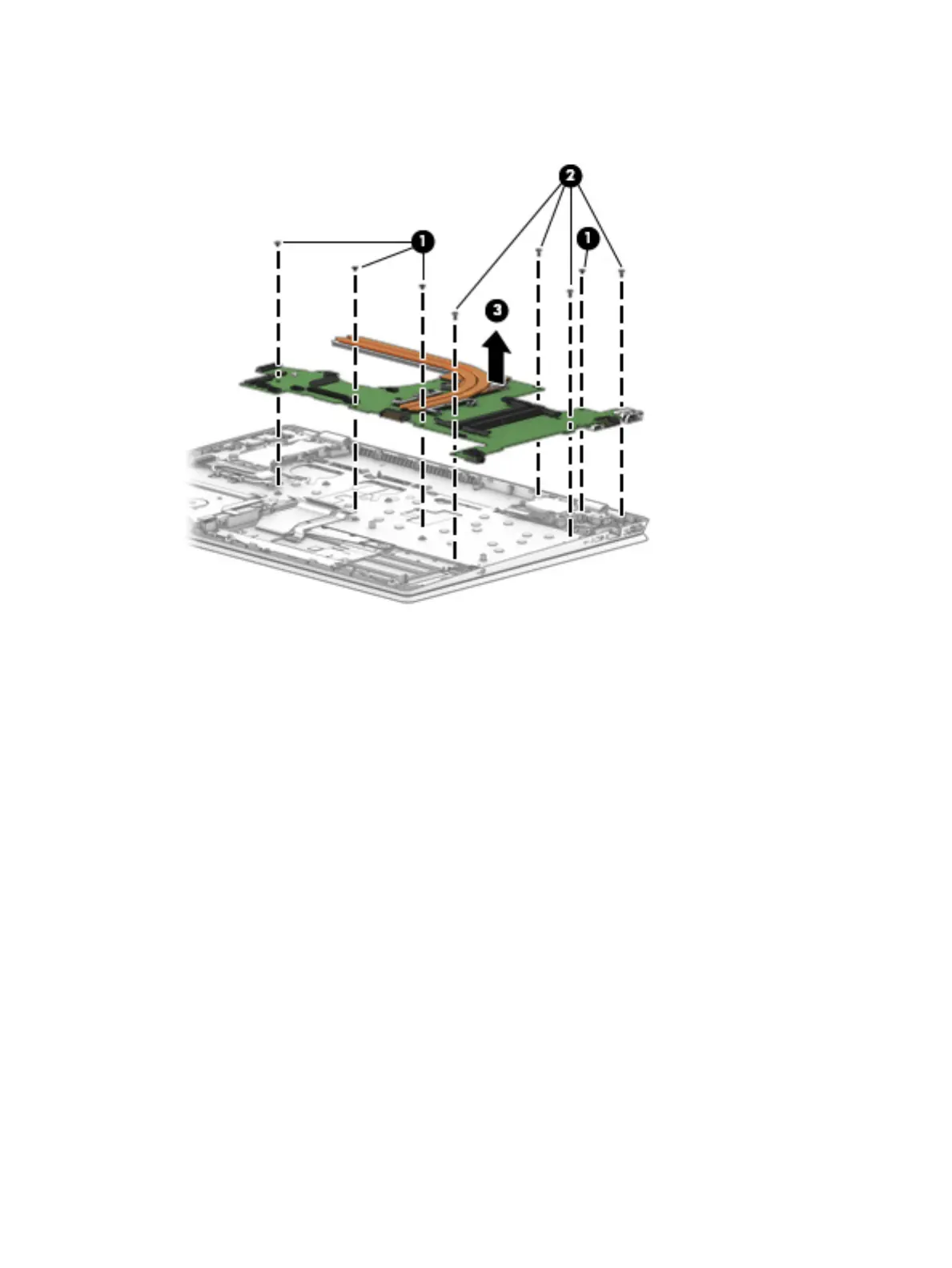3. Remove the four Phillips M2.0 × 4.0 screws (2) that secure the system board to the computer.
4. Lift the system board out of the computer (3).
Removing the system board on models equipped with GTX graphics:
1. Disconnect the following cables:
(1) Power connector cable
(2) Memory card reader board cable
(3) Backlight cable
(4) Keyboard cable
(5) TouchPad cable
(6) Speaker cable
(7) Display cable
72 Chapter 5 Removal and replacement procedures for authorized service provider parts
