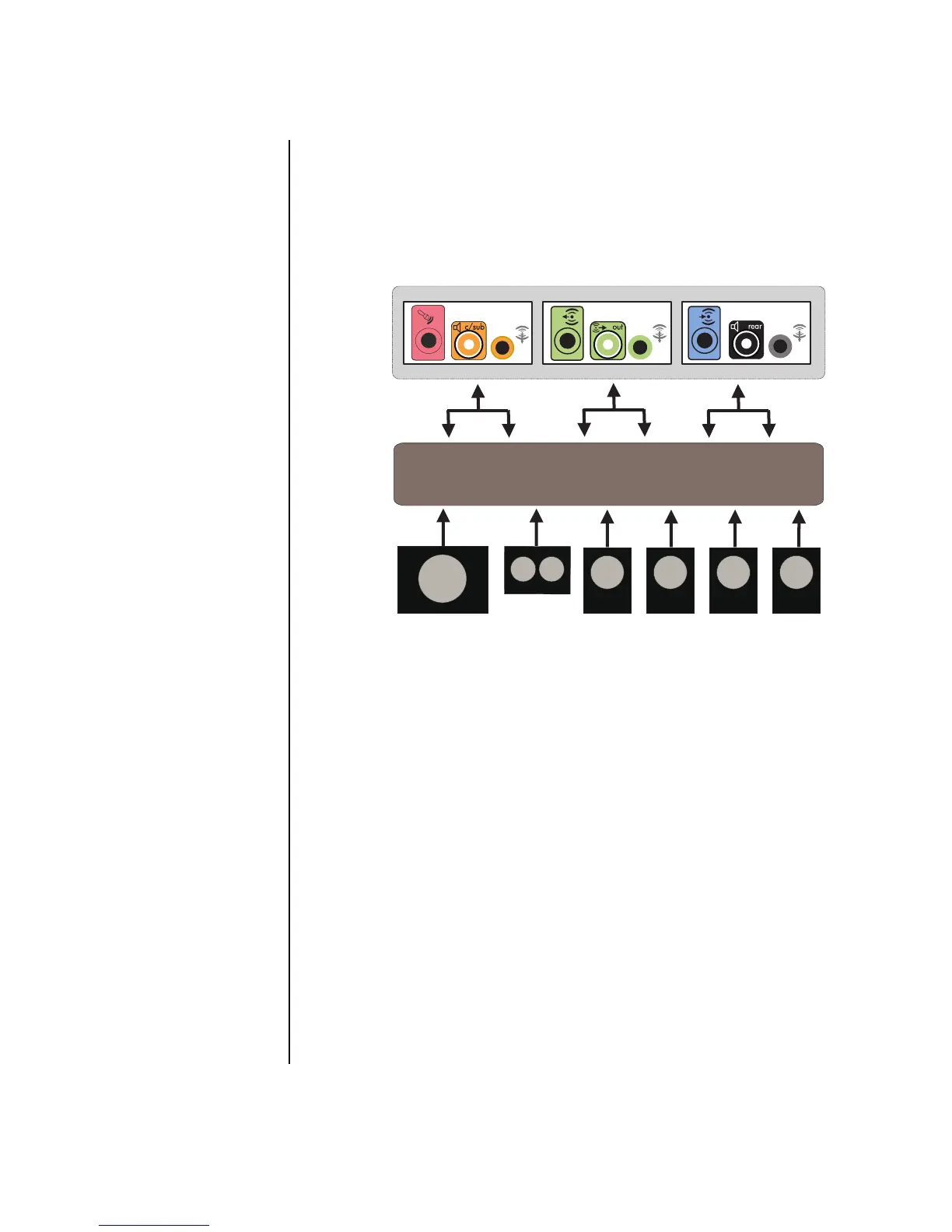Configuring Speaker and Sound Options 31
5.1 (5 speakers and a subwoofer) home audio
installation
The following diagram shows a typical advanced home theater audio 5.1 speaker
installation that requires multichannel inputs on a receiver/amplifier.
This is only a suggested configuration. Your system may be different.
PC to 5.1 multichannel audio system connection
OUT
IN
A
B
C
DE F G
PC
ac
-pane
connectors
(type 3, type 6,
or sound card)
B Y adapter cables
C Receiver/amplifier
D Subwoofer
E Center speaker
F Front speakers
(left and right)
G Rear speakers
(left and right)
