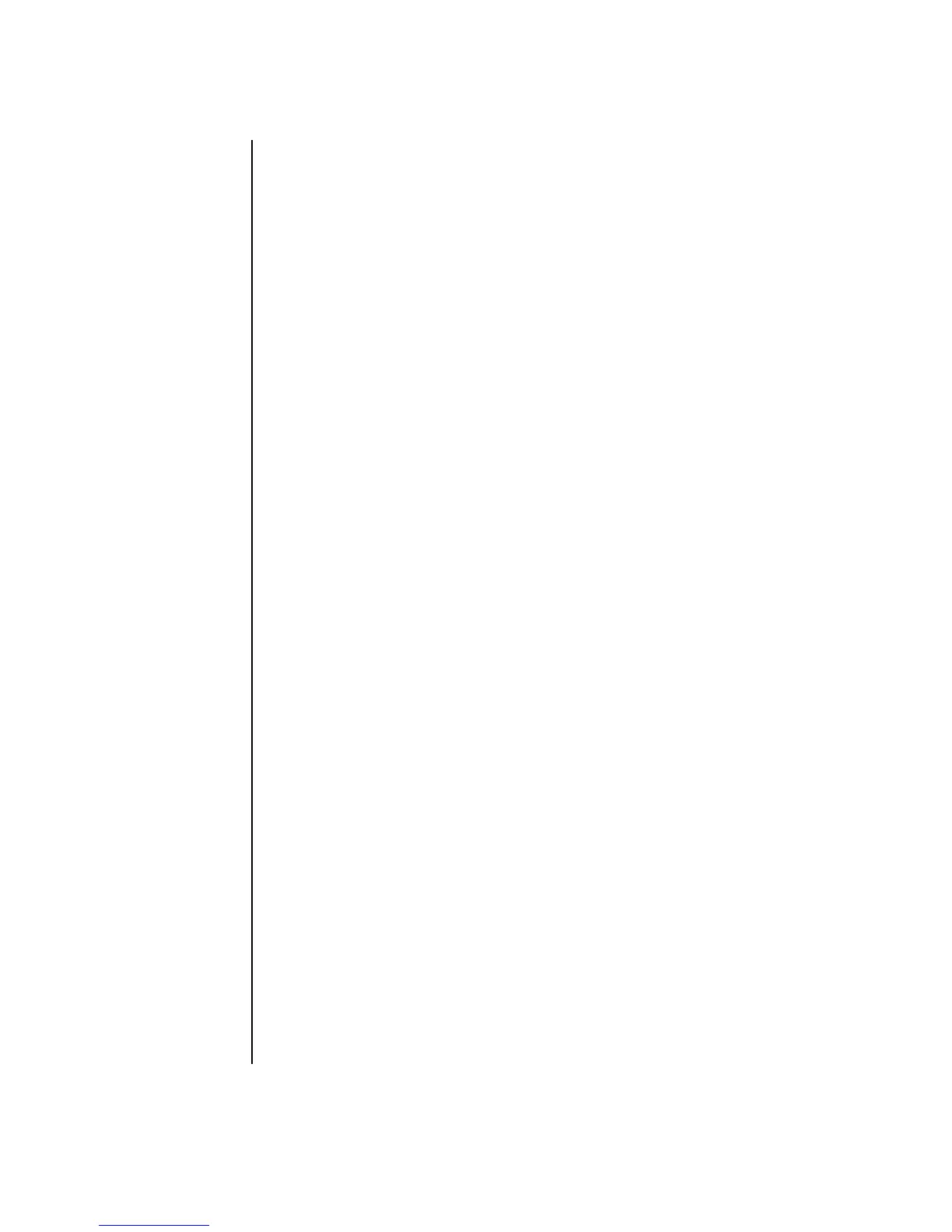vi Getting Started Guide
Creating Video Discs and Movies.................................................. 81
Before You Begin Capturing Video ............................................................... 81
Sonic MyDVD Video Projects ....................................................................... 82
Creating a Video Project............................................................................. 82
Adding files to a video project ................................................................ 83
Capturing video to a video project .......................................................... 83
Adding slideshows to a video project ...................................................... 84
Adding submenus to a video project........................................................ 84
Editing the style of a video project........................................................... 85
Editing movie files ................................................................................. 85
Burning a video project to disc................................................................ 86
Creating a Video Project with the Direct-to-Disc Wizards................................. 87
Video Quality and Disc Size........................................................................ 88
DVD Recording Time .................................................................................. 89
Creating Movies Using muvee autoProducer................................. 91
Basic Steps to Make a Movie....................................................................... 91
Locating muvee autoProducer.................................................................. 92
Using muvee autoProducer .......................................................................... 93
Getting started ...................................................................................... 93
Capturing video from a DV camcorder..................................................... 94
Adding videos ...................................................................................... 95
Adding pictures..................................................................................... 97
Adding music ....................................................................................... 97
Selecting the style.................................................................................. 98
Changing the settings ............................................................................ 98
Adding an opening title and closing credits .............................................. 99
Making the movie................................................................................ 100
Previewing the movie........................................................................... 100
Modify the movie ................................................................................ 101
Saving the movie project ...................................................................... 102
Recording the movie project to disc ....................................................... 103
Getting Help .............................................................................. 105
Finding Onscreen Guides.......................................................................... 105
Finding Guides on the Web ...................................................................... 105
Using the Onscreen Help and Support Center.............................................. 106
Using PC Help & Tools.............................................................................. 106
Using Updates from HP (or Compaq Connections)........................................ 106
Getting messages................................................................................ 107
Turning off messages ........................................................................... 107
Reactivating messages ......................................................................... 108
Index......................................................................................... 109
