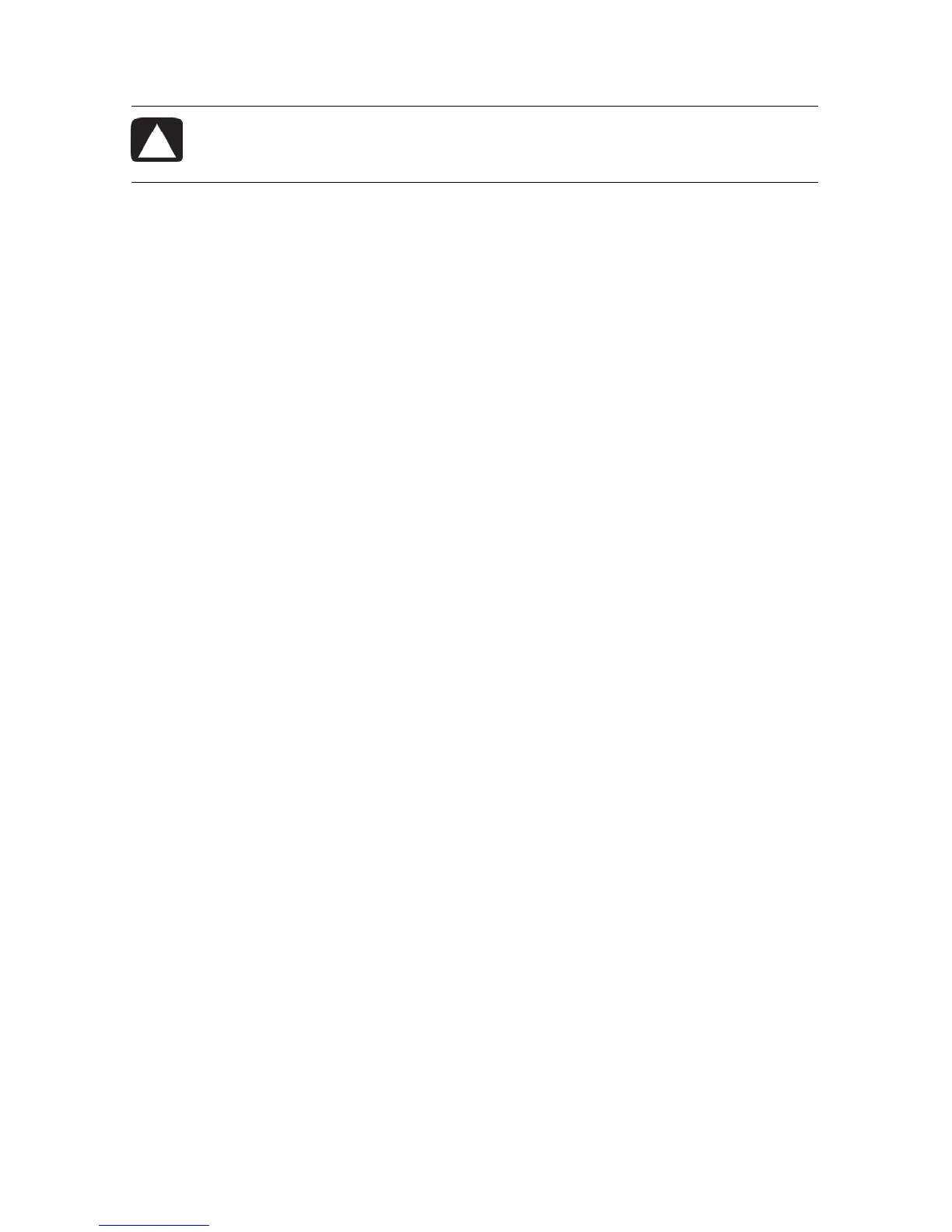24 Getting Started (features vary by model)
Installing critical security updates
Additional updates to the operating system and other software may have become available
after the computer was shipped. Download all available updates and install them onto the
computer.
Setting Up User Accounts
When you share a computer with several people, you can set up a user account for each
computer user. Windows Vista uses the information in the user account to determine what files
and folders the computer user can access, when they can make changes to the computer, and
their personal preferences. Each person can access only their own files and settings.
You, as the administrator, set the privileges for each computer user when you set up the user
account. For example, you can set the software programs that the user is allowed to access.
Windows Vista provides three types of user accounts:
Administrator:
Is allowed to change account types for other users, to change passwords, to change
system-wide settings, to access all files on the computer, and to install software and
drivers that are compatible with Windows Vista.
(Windows Vista requires at least one administrator user account.)
Limited - Standard User:
Is not allowed to change other user settings or passwords. A Limited account may
not be able to install or run some software.
Is allowed to change the limited account picture, and to create, edit, or delete the
account password.
Guest:
Is allowed to use most software and change system settings that do not affect other
users or the security of the computer.
Is not allowed to change other user settings or passwords, or install software.
Does not have access to password-protected files, folders, and settings.
CAUTION: To reduce the risk of information damage or loss from security
breaches and computer viruses, install all critical updates from Microsoft
as soon as you receive an alert.
