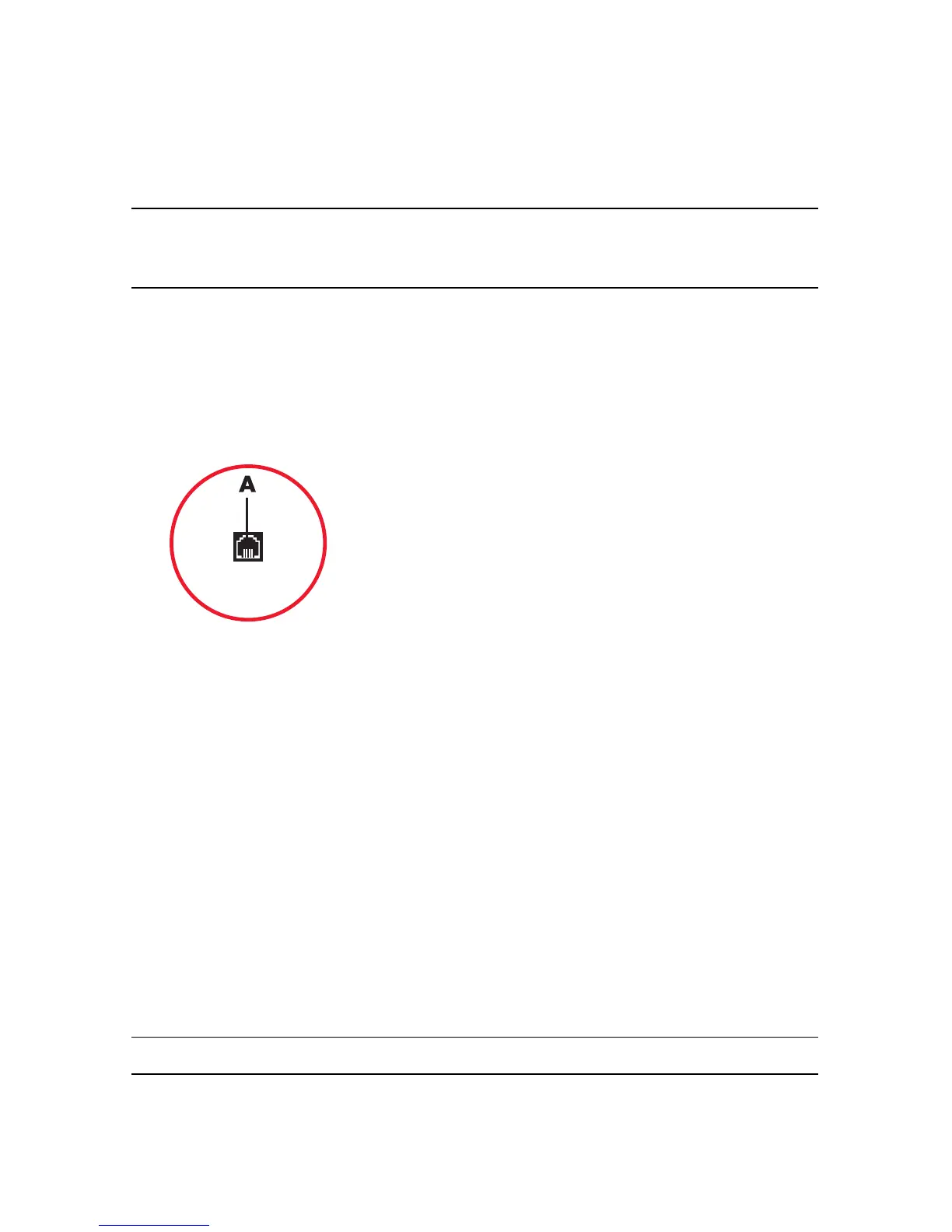8 Getting Started (features vary by model)
Connecting a Modem
(Select models only)
The modem connects the computer to the telephone line. Use it to connect to an ISP that
provides a telephone dial-up connection to the Internet. If you use a network connection, you
may not need a modem connection.
Before you can use telephone dial-up to connect to the Internet and send or receive e-mail
and faxes, you must connect your telephone service line to the modem (A).
1 Plug a modem/telephone cable into the computer modem connector (A). Note that the
modem connector on the computer may be green.
2 Plug the other end of the modem/telephone cable into the telephone service line wall
jack connector.
Connecting the Television Signal and Video
Cables
(Select models only)
This section describes how to connect the computer to a television and which cables to use.
Use cables to connect:
TV signal source coaxial cable for video/audio in to the computer.
Or
TV signal source S-video or composite video in to the computer.
TV signal source audio in to the computer.
Or
Video out from the computer.
You may need to purchase cables, a coaxial cable signal splitter, or other accessories
separately. Your computer may not include all the cables you need for the computer setup.
NOTE: Your computer may not come with a modem. The modem may be a connector on the
back of the computer or it may be an external device that plugs into a computer USB
connector.
NOTE: The location and number of connectors on the computer may vary by model.
