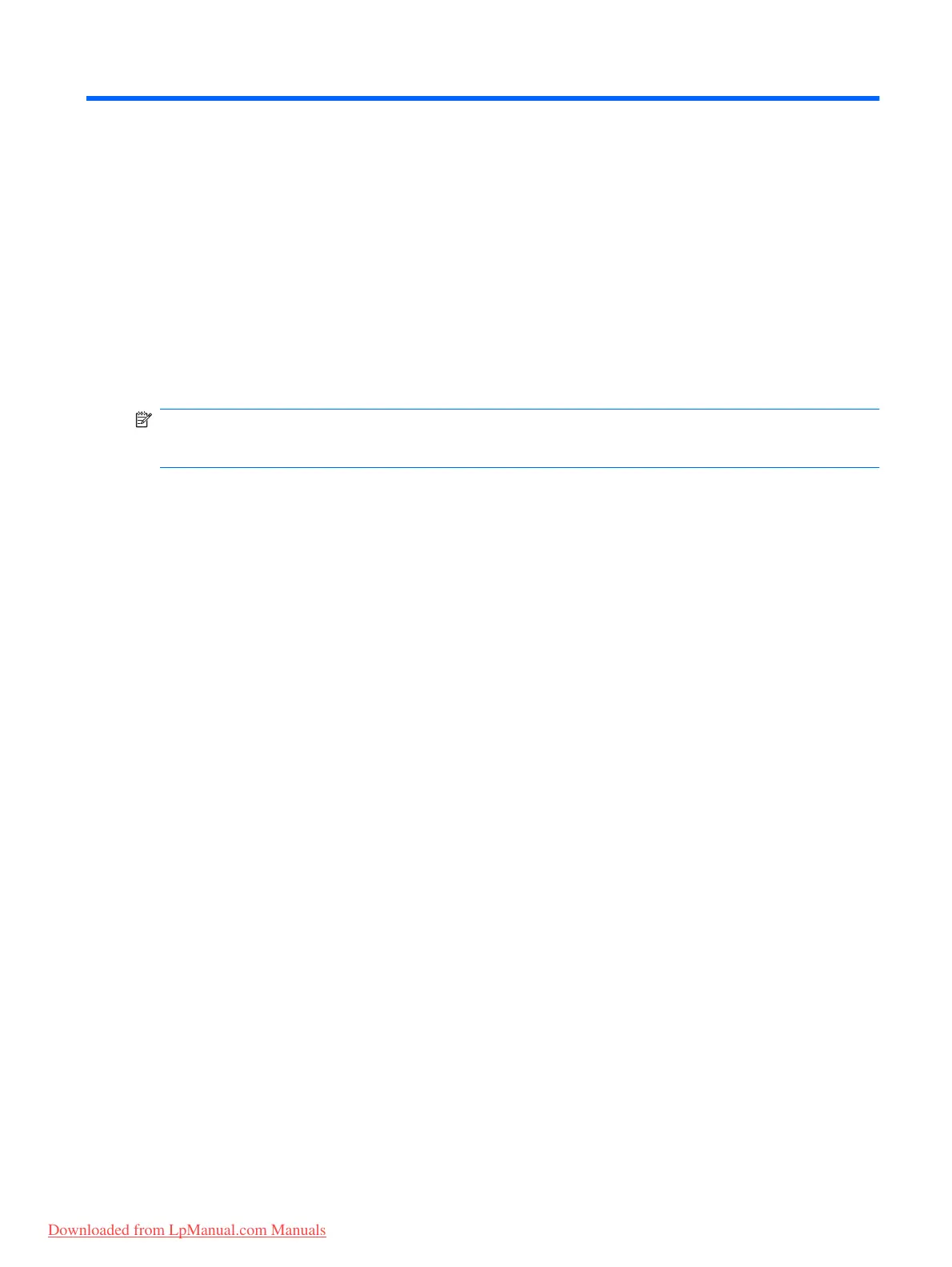10 Changing QuickWeb settings
Disabling and enabling QuickWeb
To disable or reenable QuickWeb from within the Windows operating system:
1. Click Start > All Programs > HP QuickWeb. The HP QuickWeb Installer folder opens. Click HP
QuickWeb Configuration Tool.
2. Select the Enable QuickWeb check box.
3. Click OK.
NOTE: The HP QuickWeb Configuration Tool can also be accessed by clicking Start > Control
Panel, and then clicking the View by arrow. Select Large icons or Small icons to locate the HP
QuickWeb Configuration Tool.
Disabling and enabling QuickWeb 69
Downloaded from LpManual.com Manuals
