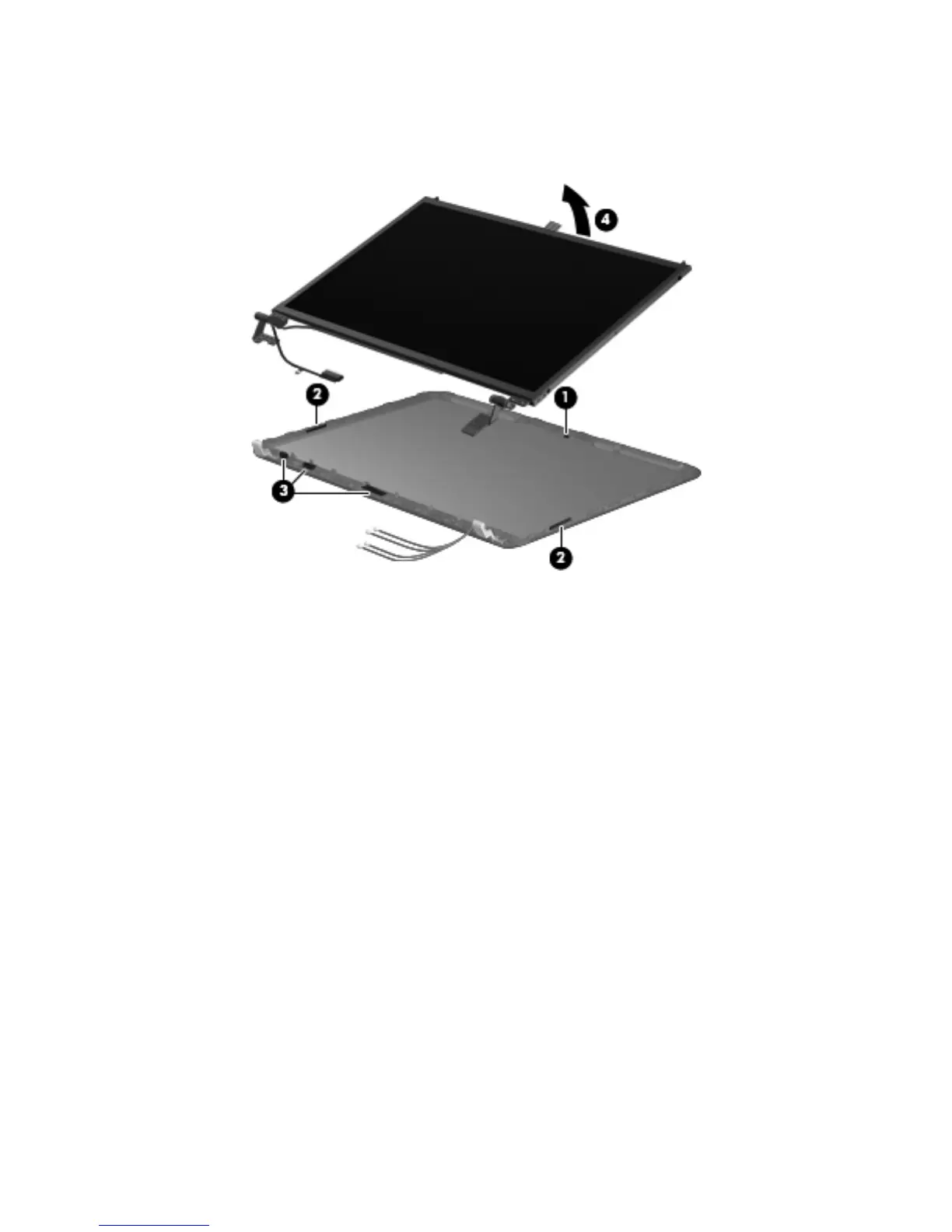d.
Release the display panel cable from the clips (3) and double-sided tape built into the bottom
edge of the display enclosure.
e. Lift the top edge of the display panel (4) until it rests at an angle.
f. Remove the display panel. The display panel is available using spare part number
650479-001.
8.
If it is necessary to replace the display panel cable:
a. Turn the display panel upside down, with the top toward you.
b. Release the adhesive strip (1) that secures the display panel cable to the display panel.
Component replacement procedures
95
