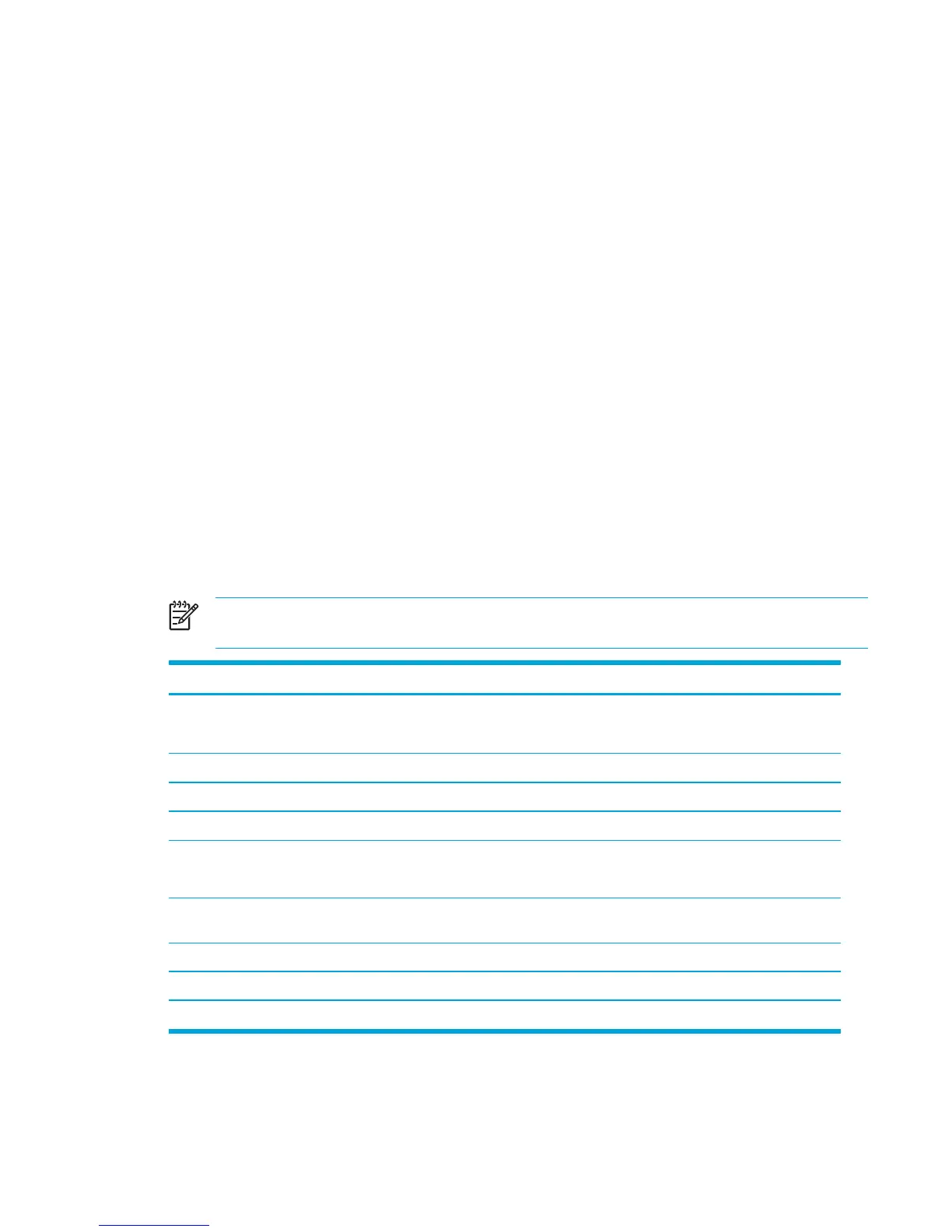11 Security
Security features
Standard security features provided by the Microsoft® Windows® operating system and the non-
Windows Setup Utility can protect your personal settings and information from a variety of risks.
Follow the procedures in this chapter for using
●
Passwords
●
Antivirus software
●
Firewall software
●
Critical security updates
●
Optional security cable
NOTE Security solutions are designed to act as deterrents, but they may not be able to deter
software attacks or prevent the computer from being mishandled or stolen.
To protect against Use this security feature
Unauthorized use of the computer
●
QuickLock
●
Power-on password
Unauthorized access to the contents of a hard drive DriveLock password
Unauthorized startup from an optical or diskette drive Device security
Computer viruses Norton Internet Security software
Unauthorized access to information
●
Firewall software
●
Windows updates
Unauthorized access to the Setup Utility, BIOS settings,
and other system identification information
Administrator password
Ongoing or future threats to the computer Critical security updates from Microsoft
Unauthorized access to a Windows user account User password
Unauthorized removal of the computer Security cable slot (used with an optional security cable)
ENWW Security features 131
