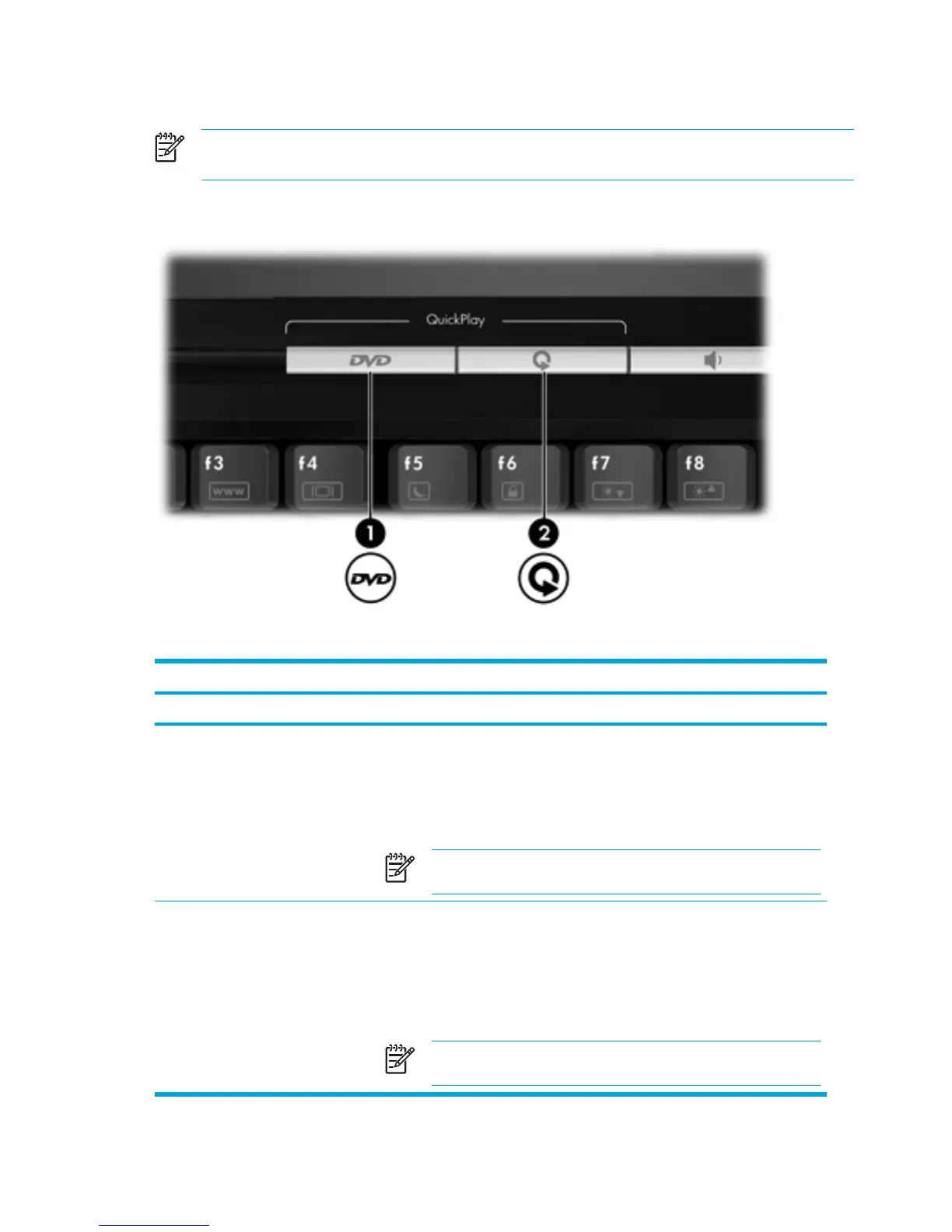Using the QuickPlay buttons
NOTE DVD and Media button functions vary, depending on the software installed on your
computer. Refer to the QuickPlay documentation for details.
The DVD button (1) and Media button (2) allow you to play DVDs, watch movies, and listen to music
with the touch of a button.
DVD and Media buttons function according to the following table.
Component Description
Default button functions without QuickPlay software (select models only)
(1)
DVD button When the computer is
●
On, opens the default DVD application to start a DVD in the optical drive.
●
Off, no function.
●
In standby, resumes from standby into Windows.
NOTE This button does not affect the hibernation file or the
procedure for restoring from hibernation.
(2) Media button When the computer is
●
On, opens the music application or Media Menu allowing you to select a
multimedia application.
●
Off, no function.
●
In standby, resumes from standby into Windows.
NOTE This button does not affect the hibernation file or the
procedure for restoring from hibernation.
66 Chapter 5 Multimedia ENWW