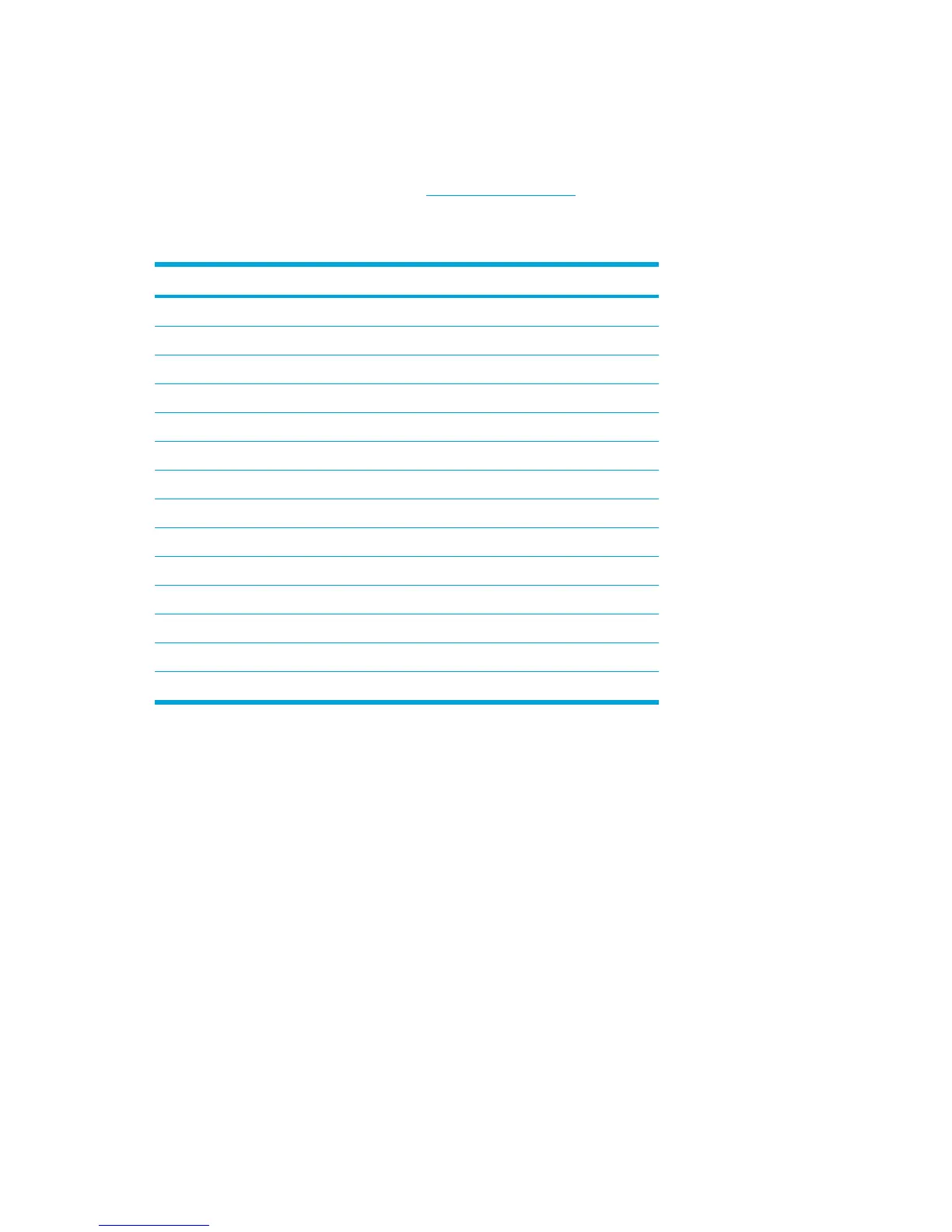Expansion port input/output signals
The expansion port signal information in this section may be helpful if you plan to use an optional
expansion product that connects to the expansion port on the computer.
The expansion port is illustrated in the "
Left-side components" section.
The following table identifies the input and output signals supported by the expansion port on the
computer.
Feature Support
USB 2.0 Yes
10/100 Ethernet Yes
Gigabit Ethernet No
IEEE 1394 (4-pin port) Yes
Infrared (for remote control only) Yes
Power inputs 65W - 135W maximum
Composite TV* Yes
S-Video TV Yes
Component TV* No
S/PDIF audio Yes
DVI No
Headphone/speaker audio-out Yes
Microphone audio-in Yes
* Requires the use of an optional expansion product.
16 Chapter 1 Notebook Tour ENWW