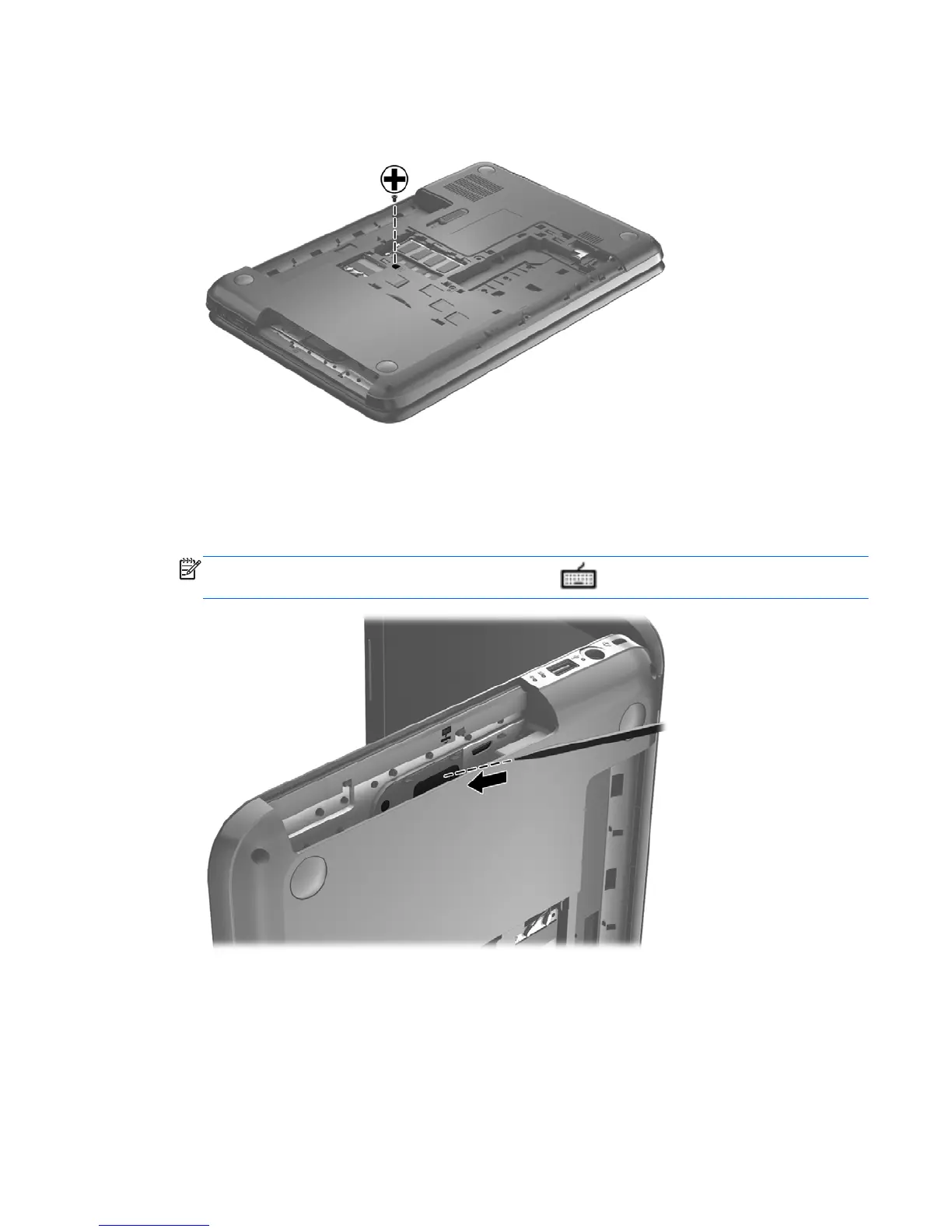Remove the keyboard:
1. Remove the Phillips M2.5×6.5 screw that secures the keyboard to the computer.
2.
Turn the computer right-side up with the front toward you and open the display.
3. Stand the computer on its left side.
4. Insert a finger or thin tool into the optical drive bay, and then press on the back of the keyboard
until the keyboard disengages from the computer.
NOTE: The keyboard icon in the optical drive bay indicates the point to apply pressure.
5. Turn the computer right-side up with the front toward you.
ENWW
Component replacement procedures
51
