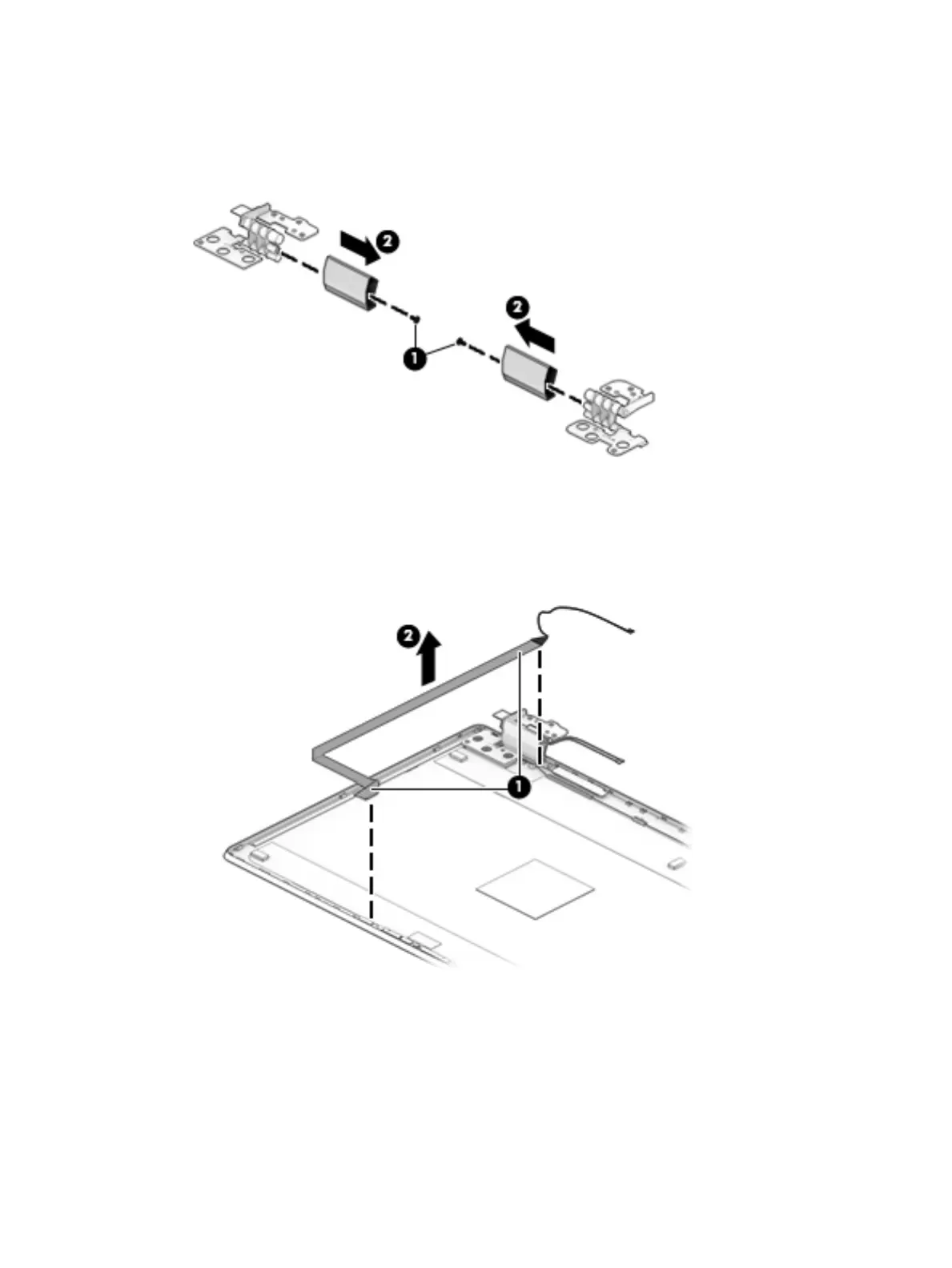15. If it is necessary to remove the hinge covers from the hinges, remove the Phillips 2.0 × 3.0 screw from
the inside of each hinge (1), and then slide the hinge covers o the hinges (2).
Hinge covers are available using spare part number L51107-001 for models with an FHD display and
L51108-001 for models with an HD display.
16. If it is necessary to replace the webcam panel cable:
a. Release the webcam cable from the display back cover (1).
b. Remove the webcam cable (2).
The webcam cable is available using spare part number L51091-001.
17. If it is necessary to replace the WLAN antennas and cables:
a. Release the cables from the clips and routing channel built into the bottom of the display back
cover (1).
64 Chapter 5 Removal and replacement procedures for authorized service provider parts
