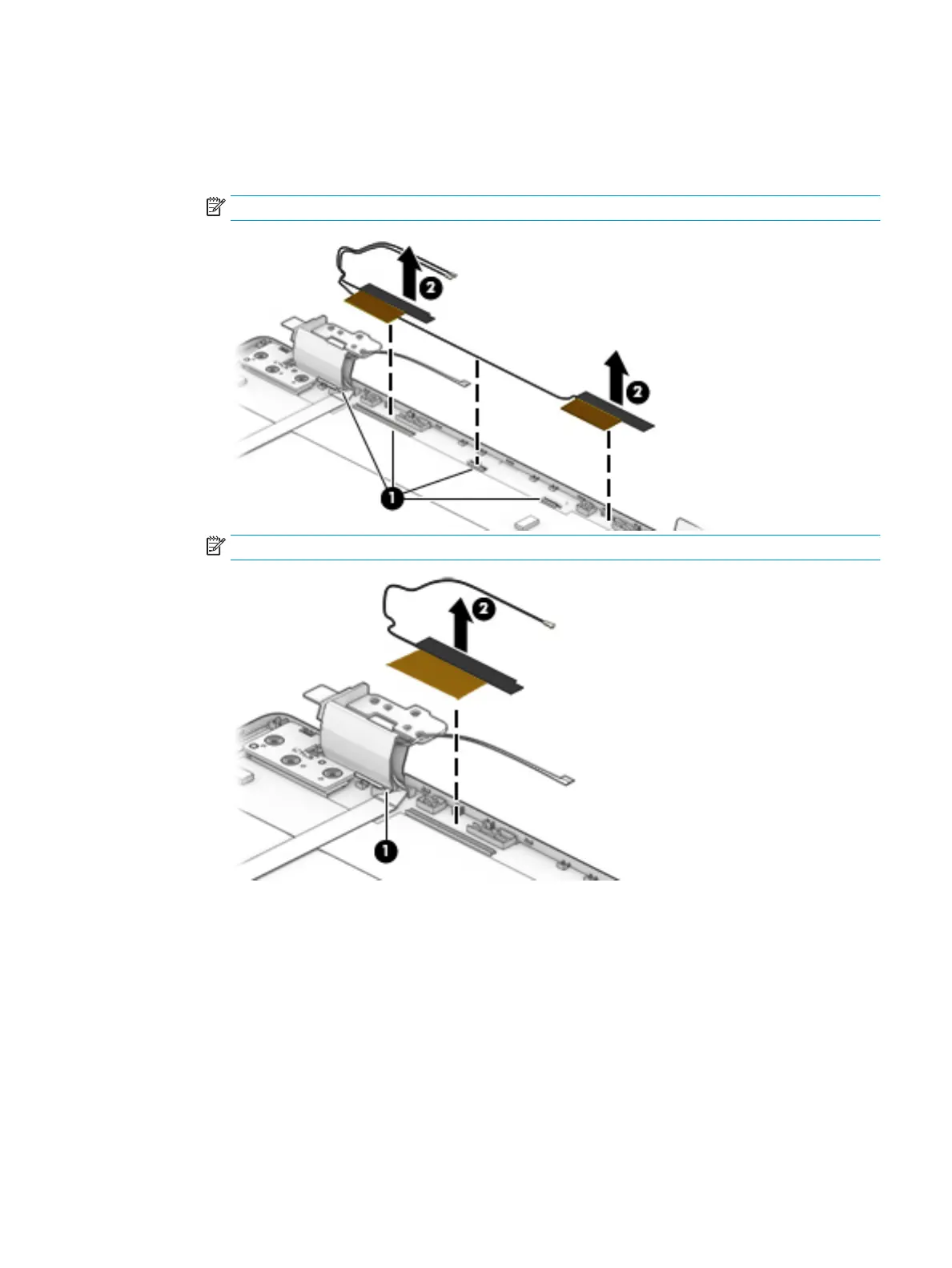b. Detach the WLAN antennas (2) from the display back cover. (The antennas are attached to the
display back cover with double-sided adhesive.)
The WLAN antennas and cables are available using spare part number L52530-001 for a models
that use a single antenna and L51076-001 for models that use dual antennas.
NOTE: The following illustration shows dual antennas.
NOTE: The following illustration shows a single antenna.
Display enclosure is available using the following spare part numbers:
L51077-001: HD display, natural silver
L51078-001: HD display, pale gold
L51079-001: HD display, cloud blue
L51080-001: FHD display, natural silver
L51081-001: FHD display, pale gold
L51082-001: FHD display, cloud blue
L51083-001: FHD display, mineral silver
L51084-001: FHD display, warm gold
Component replacement procedures 65
