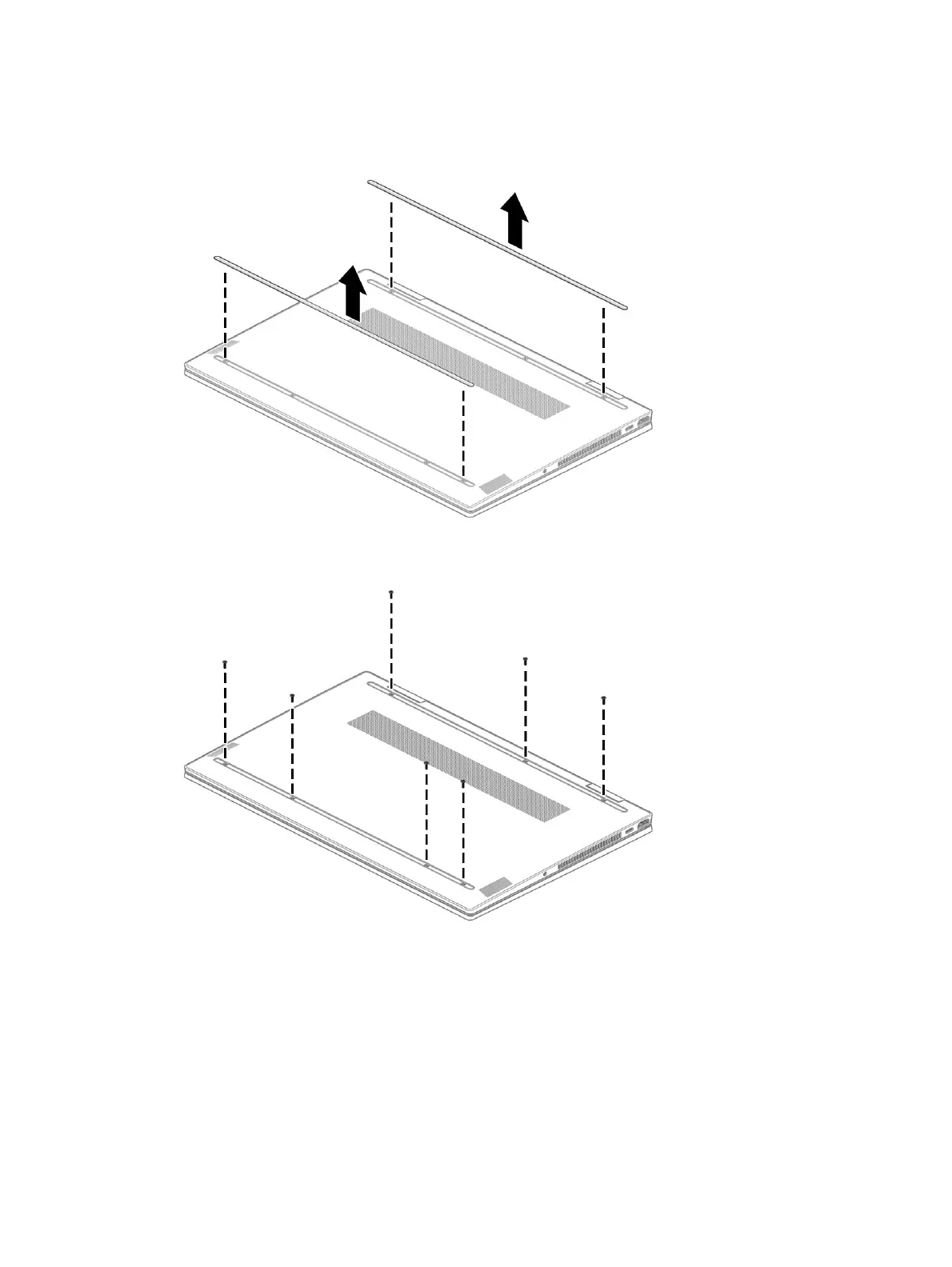Remove the rubber feet and bottom cover:
1. Peel the feet o the bottom of the computer.
2. Remove the seven Phillips 2.0 × 6.0 screws that secure the bottom cover to the computer.
3. Starting near the hinges, use a nonmarking, nonconductive tool to release the edges of the bottom cover
from the computer (1).
30
Chapter 5Removal and replacement procedures for authorized service provider parts
