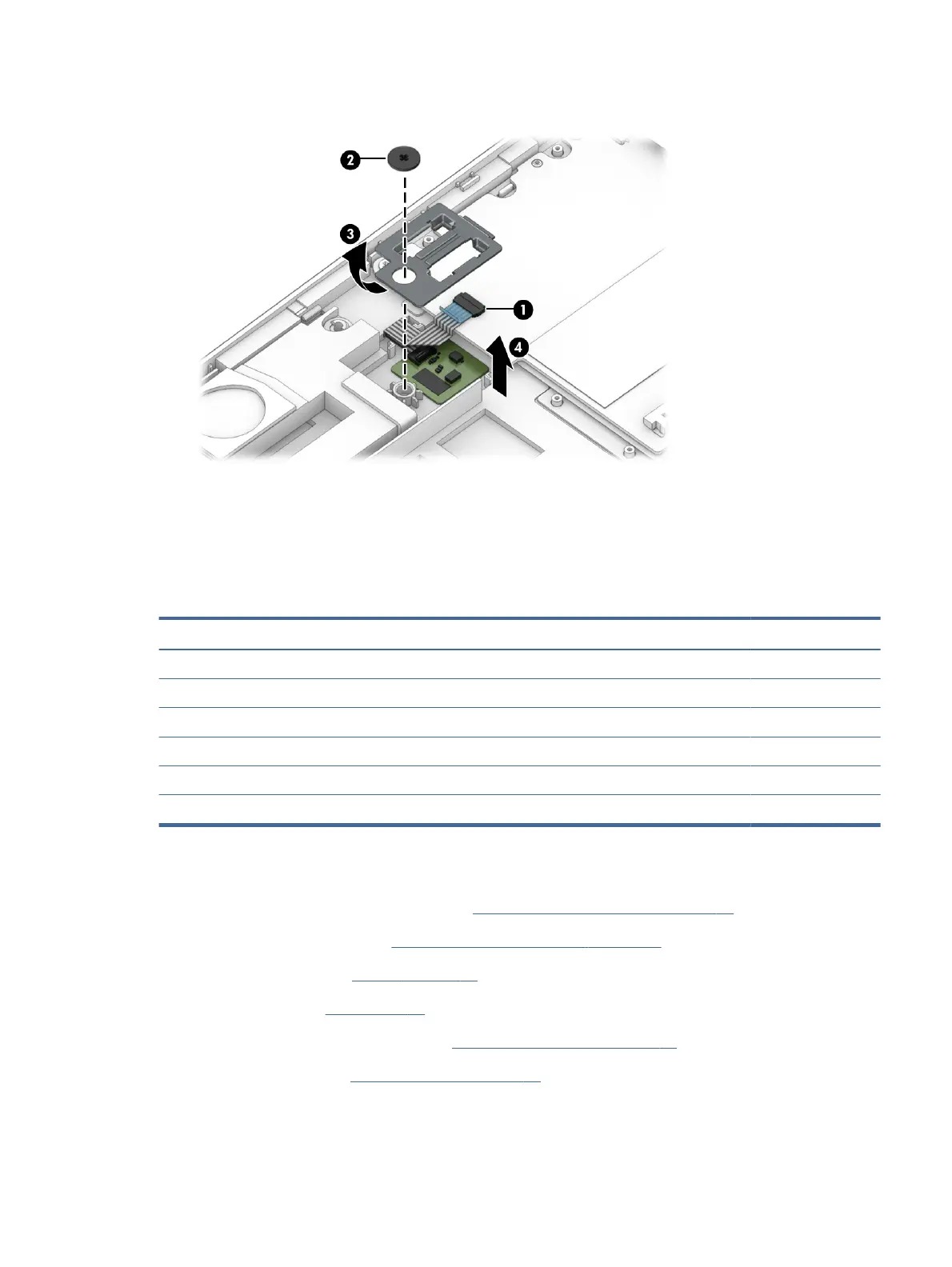3. Remove the ngerprint reader from the computer (4).
Reverse this procedure to install thengerprint reader.
System board
To remove the system board, use these procedures and illustrations.
Table 5-12
System board descriptions and part numbers
Description Spare part number
System board (includes processor)
Intel Core i7-1165G7 M45125-601
Intel Core i5-1135G7 M45124-601
Intel Core i3-1125G4 M46656-601
Intel Core i3-1115G4 M45123-601
Intel Pentium Gold 7505 M45126-601
Before removing thesystem board, follow these steps:
1. Prepare the computer for disassembly (see Preparation for disassembly on page 29).
2. Remove the bottom cover (see Bottom cover and rubber feet on page 29).
3. Remove the battery (see Battery on page 31).
4. Remove the fan (see Fan on page 40).
5. Remove the power connector cable (see Power connector cable on page 43).
6. Remove the display (see Display assembly on page 47).
When you replace the system board, be sure to remove the following components (as applicable) from the
defective system board and install them on the replacement system board:
System board
45
