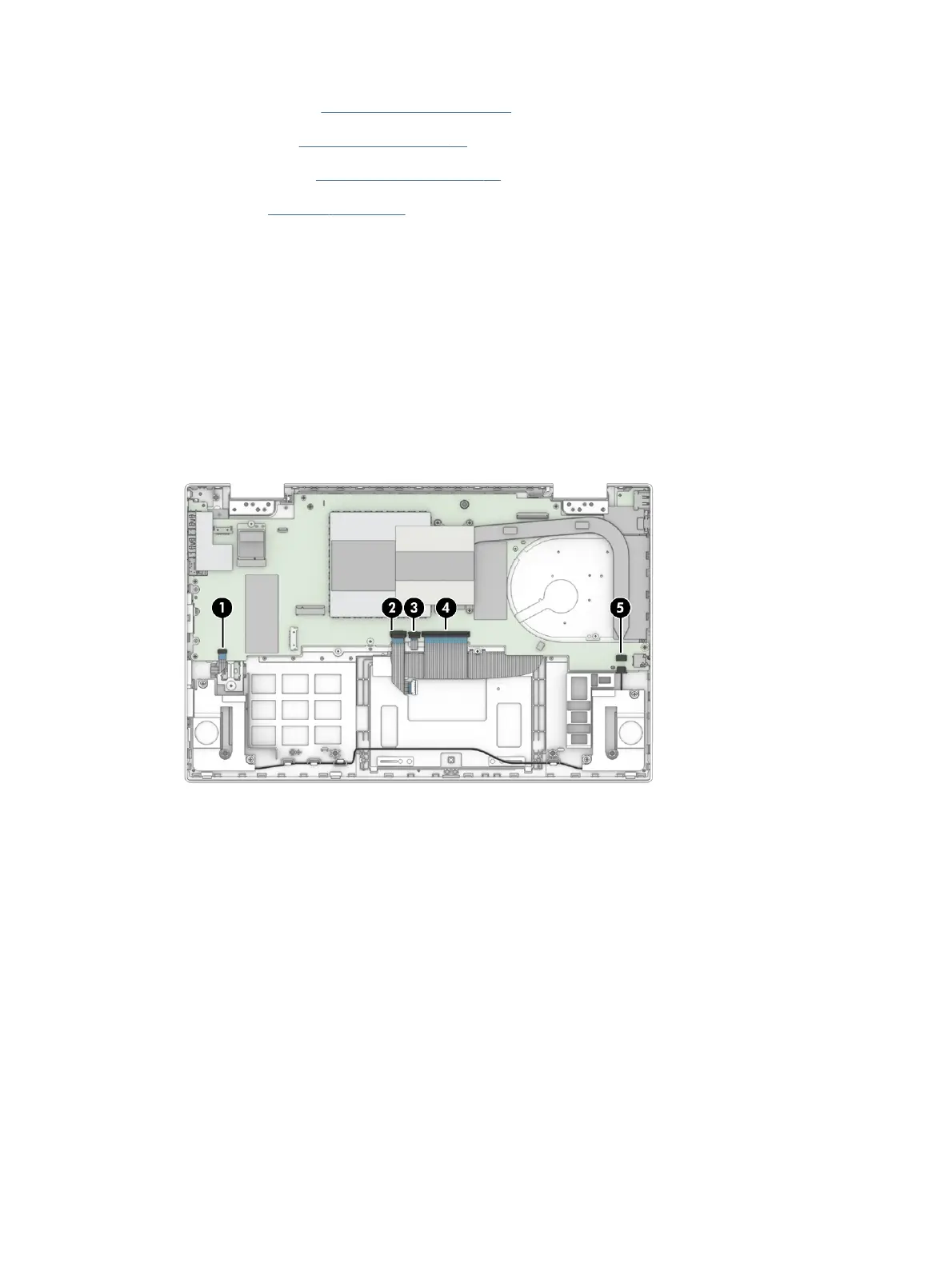● Memory modules (see Memory modules on page 33).
● WLAN module (see WLAN module on page 36).
● Solid-state drive (see Solid-state drive on page 32).
● Heat sink (see Heat sink on page 41).
Remove the system board:
1. Disconnect the following cables from the system board:
● Fingerprint reader cable (ZIF) (1) (select products only)
● Touchpad board (ZIF) (2)
● Backlight cable (ZIF) (3)
● Keyboard cable (ZIF) (4)
● Speaker cable (5)
2. Remove the ve Phillips M2.0 × 2.5 screws (1) and the Phillips M2.0 × 2.0 screw (2) that secures the
system board to the computer.
46 Chapter 5Removal and replacement procedures for authorized service provider parts
