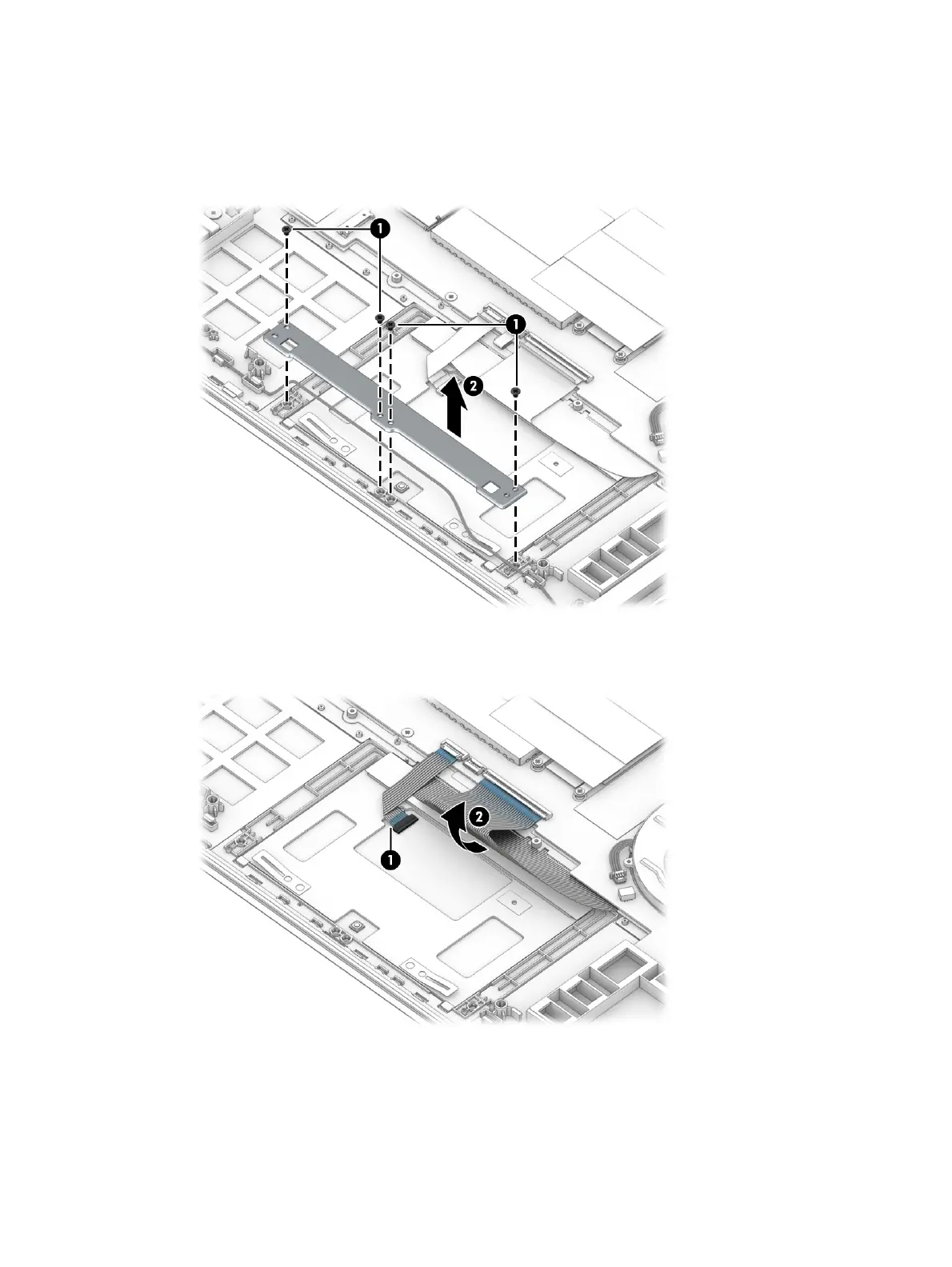Remove the touchpad:
1. Remove the four Phillips M2.0.× 2.5 screws (1) that secure the touchpad bracket to the computer.
2. Remove the bracket from the computer (2).
3. Disconnect the cable from the ZIF connector on the touchpad module (1), and the lift the keyboard
ribbon cable up to gain access to the touchpad screws (2).
4. Remove the tape that covers the touchpad screws (1).
5. Remove the four Phillips M2.0 × 2.0 screws (2) that secure the touchpad to the computer.
Touchpad
39
