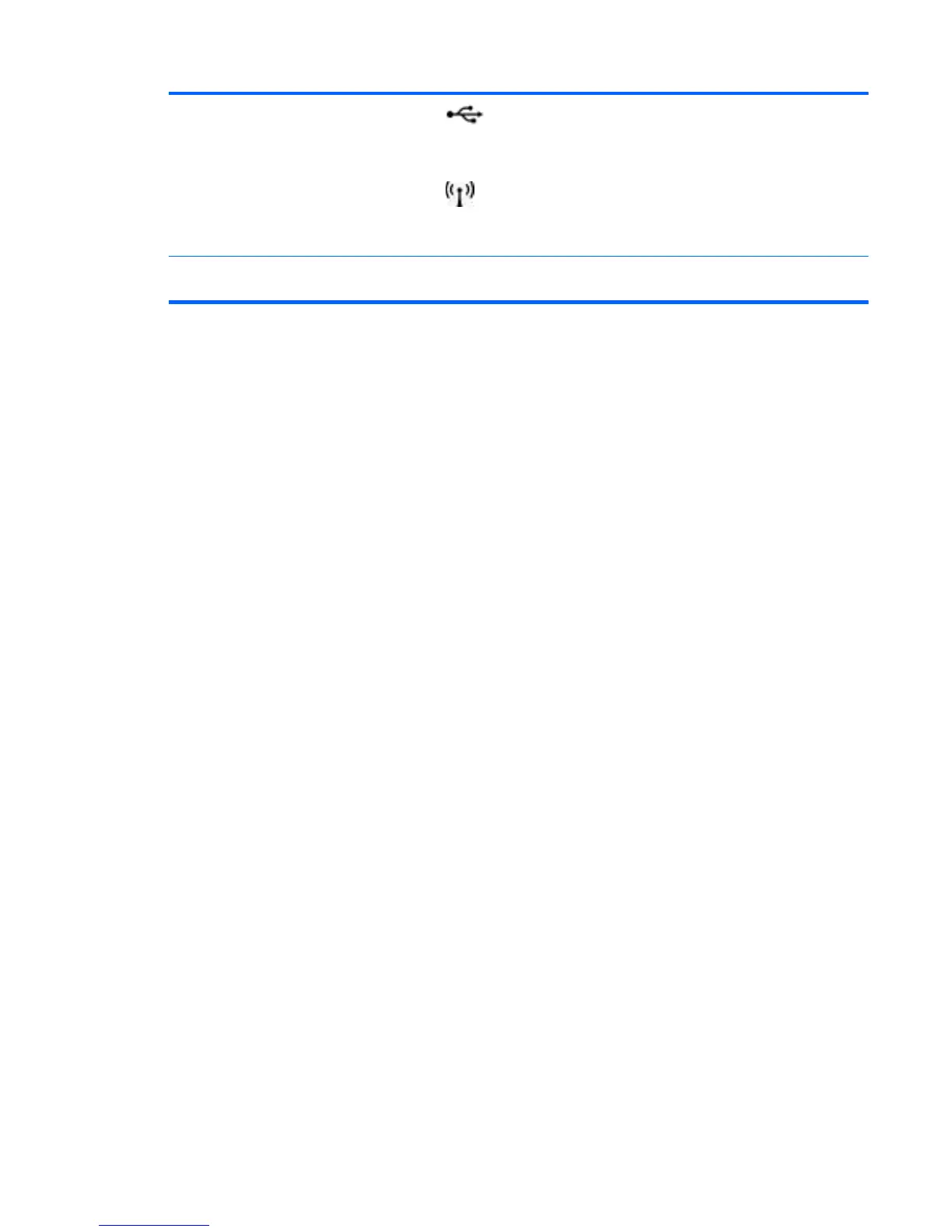(7) Connection source
Select to enable a connection using a USB cable.
If you switch from USB mode to Wi-Fi mode with the device on while connected to
the computer, the drive letter disappears from Windows.
Select
to enable a wireless connection.
If you switch from Wi-Fi mode to USB mode with the device on, the Wi-Fi network
turns off, resulting in your mobile devices disconnecting and no longer streaming.
(8) Wi-Fi Protected Setup
(WPS) button
Press the WPS button on the HP Pocket Playlist to connect it with a WPS-enabled
computer without having to manually enter the security information.
Software requirements
Using HP Pocket Playlist requires that you load software onto your computer, and then use your
computer as the hub from which you add content to the device.
HP Pocket Playlist software requires the following:
●
Operating systems (32-bit and 64-bit):
◦
Windows 8
◦
Windows 7
◦
Windows Vista
◦
Windows XP
●
2.0 Ghz Intel Pentium 4 processor or equivalent
●
512 MB RAM
●
Minimum hard disk space requirement: 150MB
●
Network access using Ethernet port or wireless (802.11)
●
Adobe Flash Player for file upload function
●
Computer Web browsers:
◦
Internet Explorer 8.0 or later
◦
Google Chrome
◦
Mozilla Firefox 3.0 or later
◦
Apple Safari 3 & 4 or later
Software requirements 3
