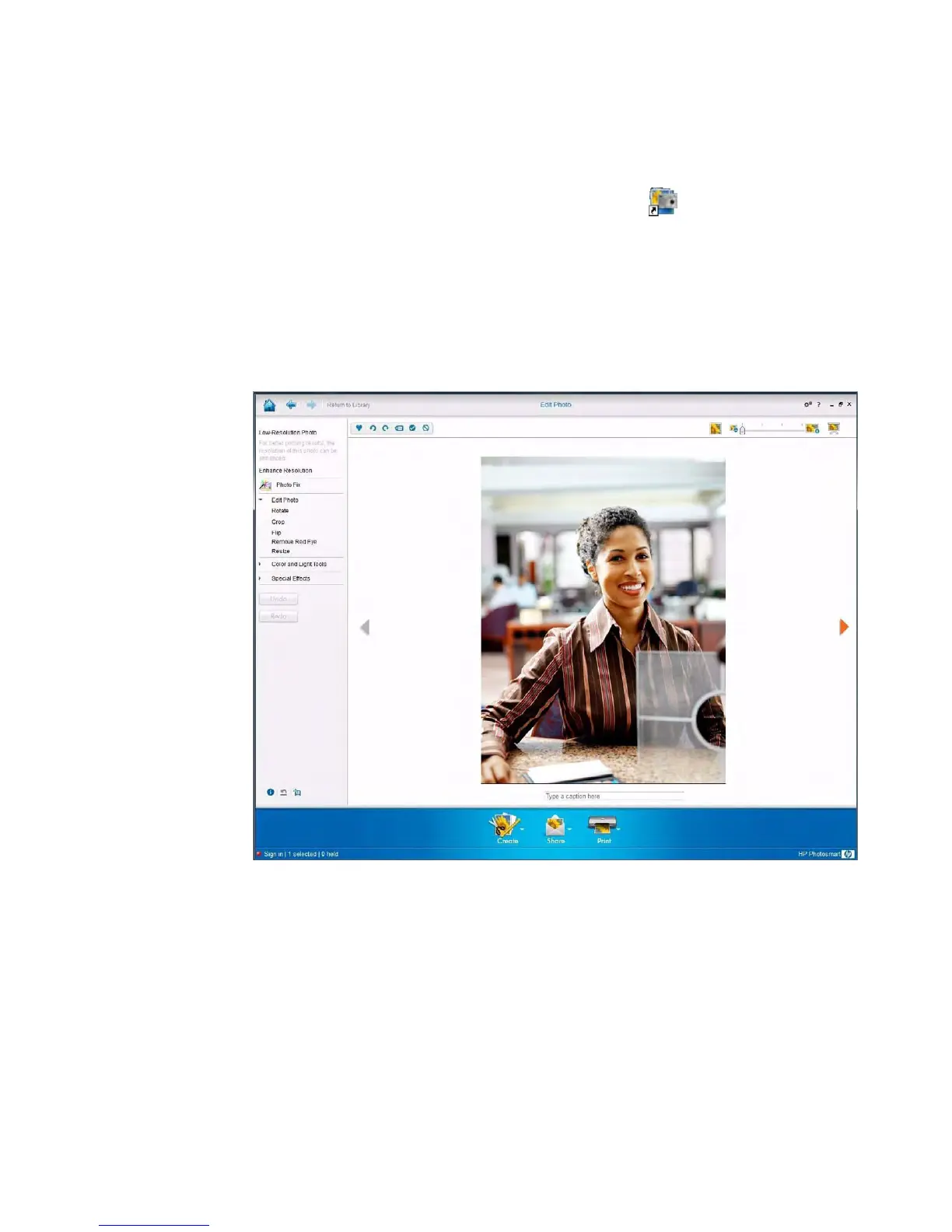158 Användarhandbok för HP Premium webbkamera med autofokus för bärbara datorer
Redigera bild
1 Dubbelklicka på ikonen HP Photosmart Essential på Windows-skrivbordet.
2 Klicka på View Library (Visa bibliotek).
3 Högerklicka på den bild du vill redigera och välj Edit (Redigera) på snabbmenyn.
4 Välj redigeringsalternativ på menyn Photo Fix (Fotofix) på skärmens vänstra sida.
För mer information om hur du redigerar, skriver ut och delar bilder med HP Photosmart
Essential, klicka på ikonen Hjälp ? i det övre högra hörnet i fönstret Photosmart Essential.
