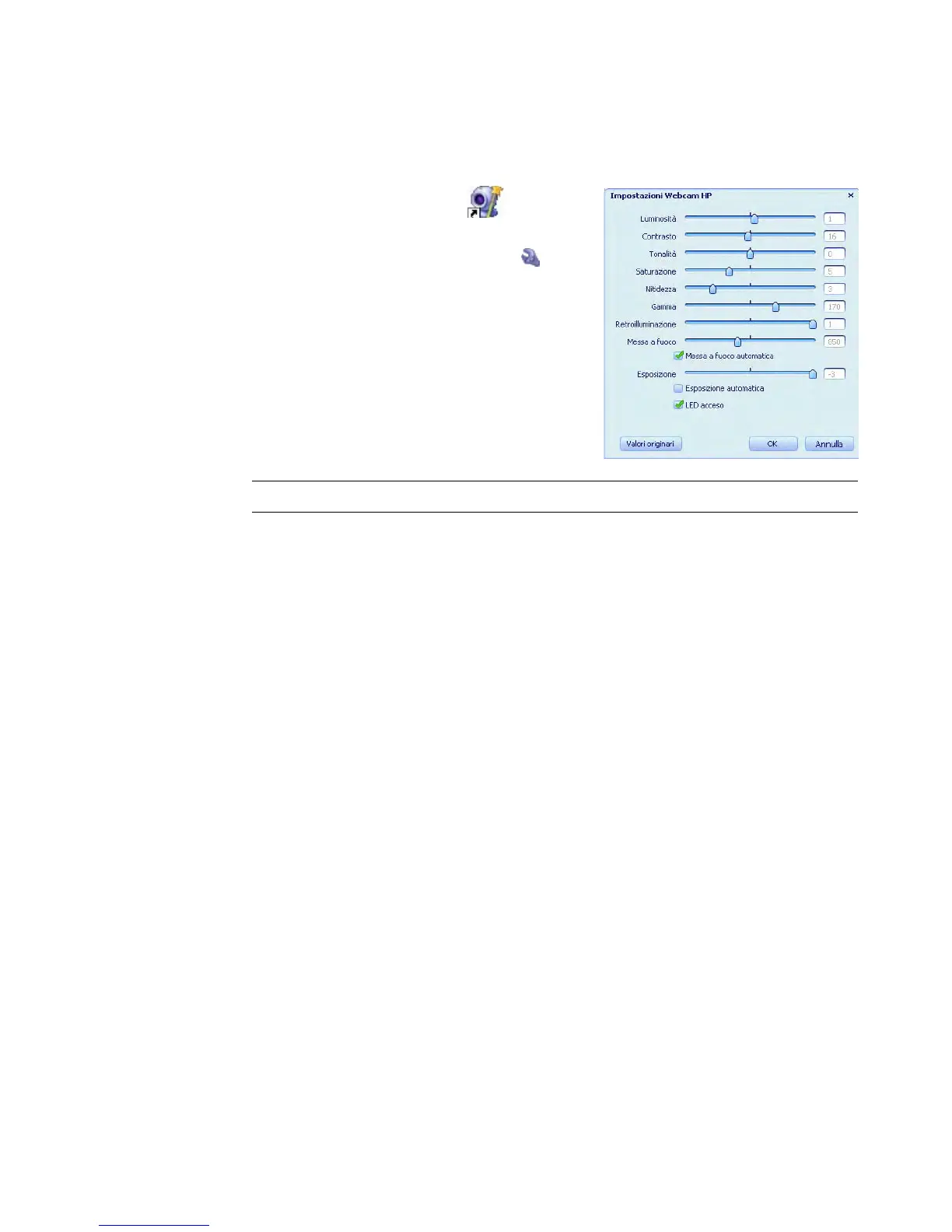Manuale dell’utente per la webcam HP Premium con autofocus per notebook 71
Regolazione delle impostazioni dell’immagine
1 Fare doppio clic sull’icona di
Magic-i 3 sul desktop di Windows.
2 Fare clic sull’icona Impostazioni .
3 Trascinare i cursori per regolare le singole
impostazioni.
4 Per regolare manualmente la messa a fuoco,
rimuovere il segno di spunta dalla casella
Messa a fuoco automatica.
5 Per regolare manualmente l’esposizione,
rimuovere il segno di spunta dalla casella
Esposizione automatica.
6 Fare clic su OK.
NOTA: Per ripristinare tutte le impostazioni di fabbrica, fare clic su Valori originari.
