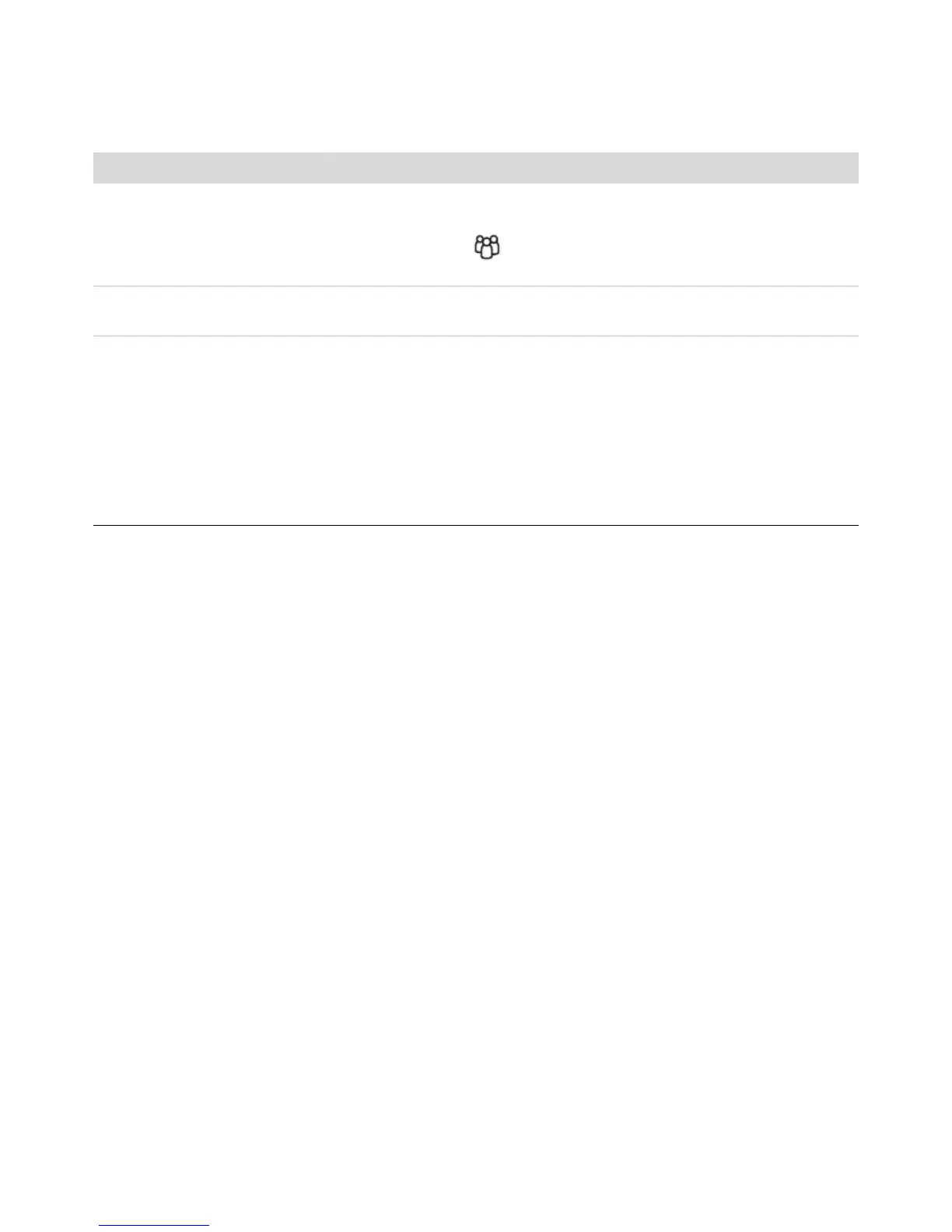22 HP Premium Autofocus Notebook Webcam User’s Guide
Still need help? Please refer to the warranty that came with your webcam for support phone numbers and Web site
information.
Magic-i 3 closes when I press
the Snapshot button
Only one application can use your webcam at a time. If the video stream has
disappeared from your IM application, close the IM application and then press
the HP Instant Chat button again to open both Magic-i 3 and your IM
application.
I can’t install a QuickPlay
update
Close the Magic-i 3 application and then try the installation again.
I can’t see more than
5 pictures in HP Image
Capture
On Windows XP computers (Classic view):
In HP Image Capture, double-click the My Pictures folder under
My Documents, and then double-click the HP WebCam folder to view all
of your pictures.
On Windows Vista computers (Classic view):
In HP Image Capture, double-click the Pictures folder under the computer
name, and then double-click the HP WebCam folder to view all of your
pictures.
Problem Solution
