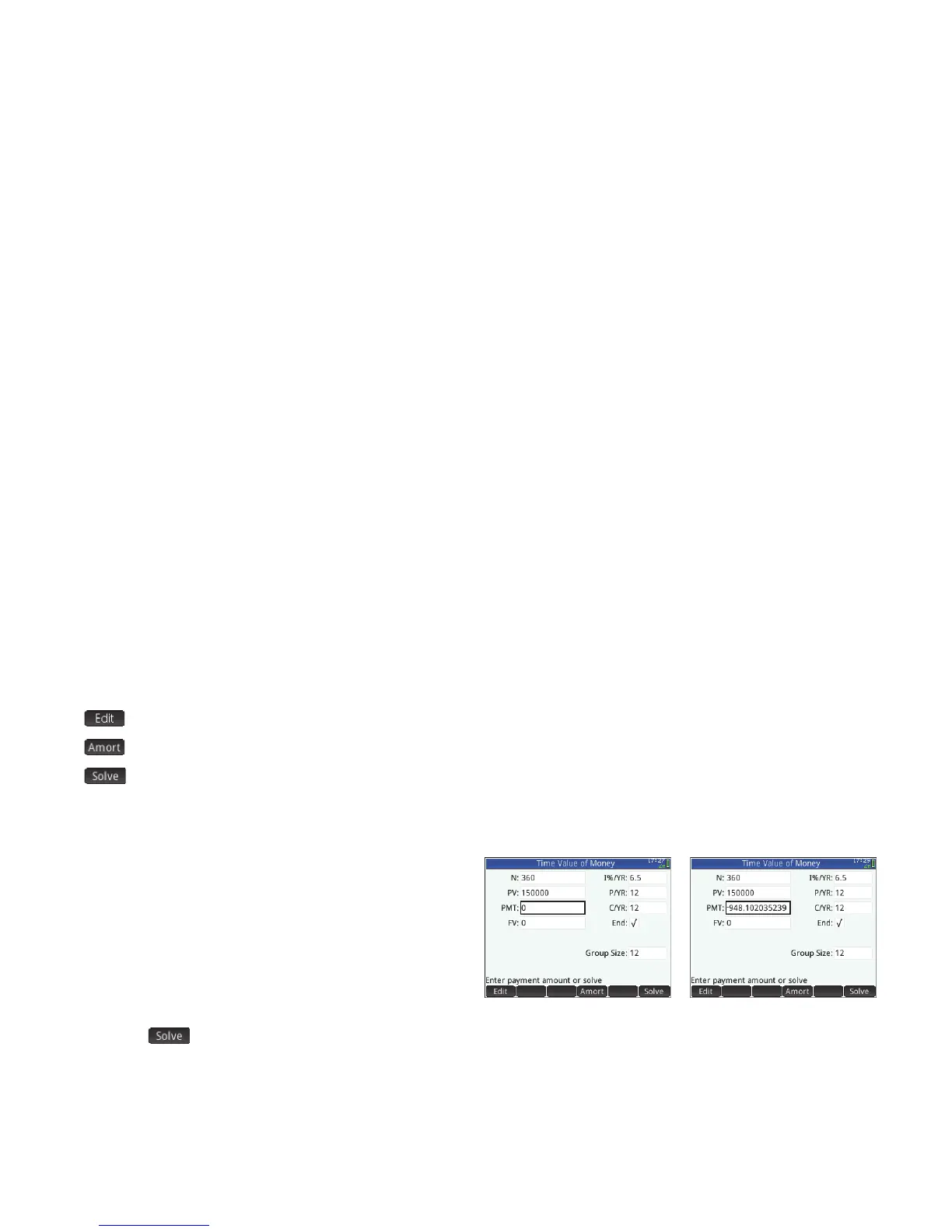44
44
• C/YR: the number of compounding periods per year
• FV: the value at the end of the cash flow
• End: whether payment is made at the beginning or end of each period
• Group Size: number of payments per group (for an amortization schedule)
The menu items are:
• : moves the cursor to the entry line where you can add or change a value
• : displays the amortization page (see page 45)
• : calculates the selected variable based on the other variables
Example 1
You finance the purchase of a house with a 30-year loan at
6.5% annual interest. The cost of the house is $180,000 and you
make a down payment of $30,000. Thus a net $150,000 is
financed. How much is the required monthly payment? Assume
payments start at the end of the first period.
You enter the data as shown in the first figure at the right.
Solution
Highlight the PMT field (as it is the payment value we want to
calculate). Tap
. The payment value is calculated. As
shown in the second figure at the right, you will need to make monthly payments of $948.10. (Negative values indicate payments
you make, while positive values indicate payments made to you.)
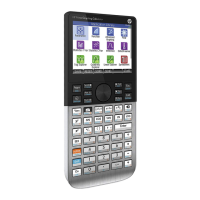