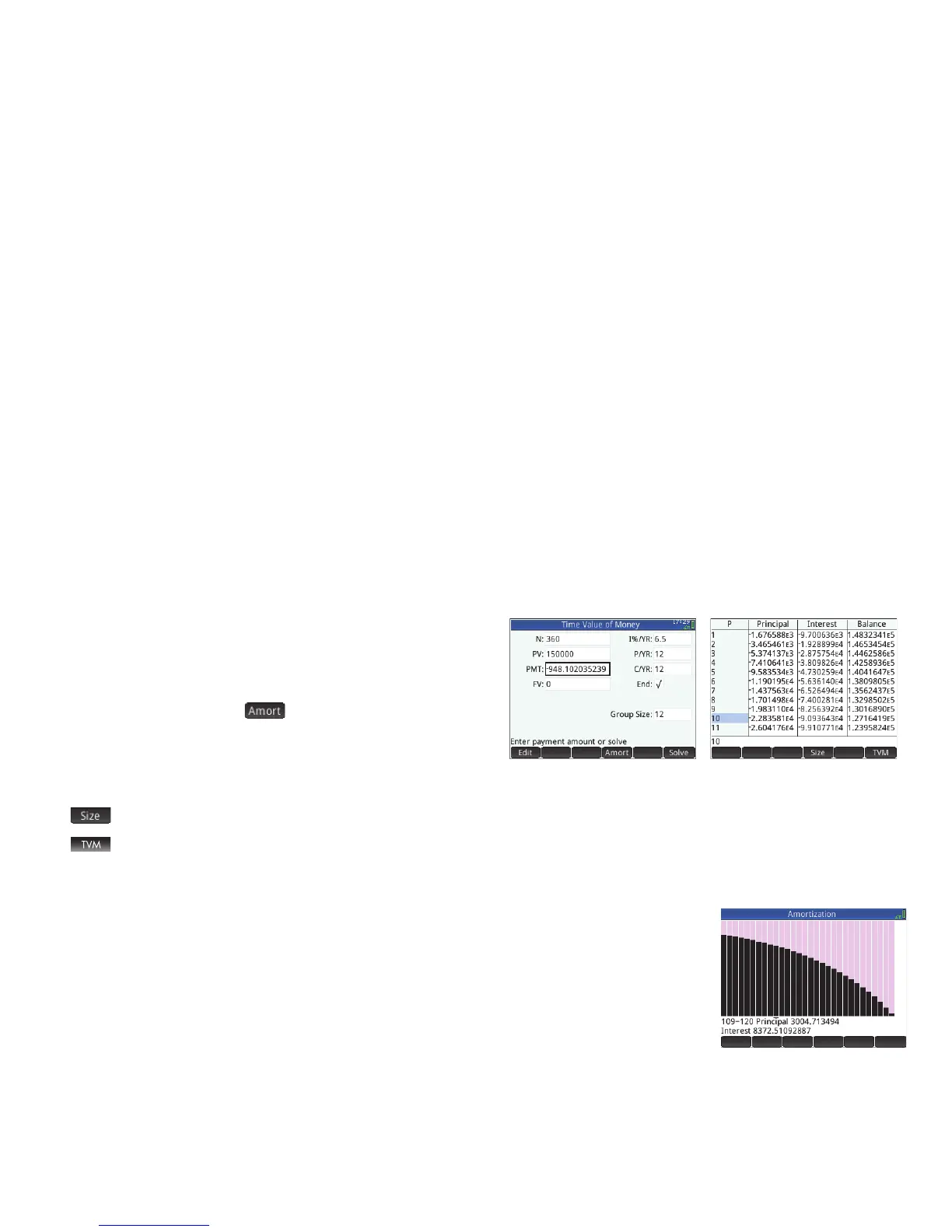45
45
Example 2
To continue the previous example, suppose you expect to sell the
house after 10 years, repaying the balance of the loan with a
balloon payment. What will be the amount of the balloon
payment?
To solve this problem you need to display the amortization
schedule for the loan. Tap
. The amortization schedule
appears as a table, with columns for payment group (P), the
principal paid during the group, the interest paid during the
group, and the balance remaining at the end of the group. The
menu items are:
: displays a menu for you to choose to a font size: small, medium, or large
: returns to the TVM page
Solution
To find the balloon payment due after 10 years of payments, scroll down the P column until you
come to the row where P = 10. There you will see that you will have repaid $22,835.81 in
principal, as well as paying $90,936.43 in interest. The fourth column shows a balance of
$127,164.19 due after 10 years. That is the size of the required balloon payment.
Press P to see a graphical representation of the amortization table. Press > to step though each
payment group and see, at the bottom of the screen, the principal and interest paid in each group.
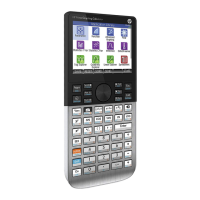