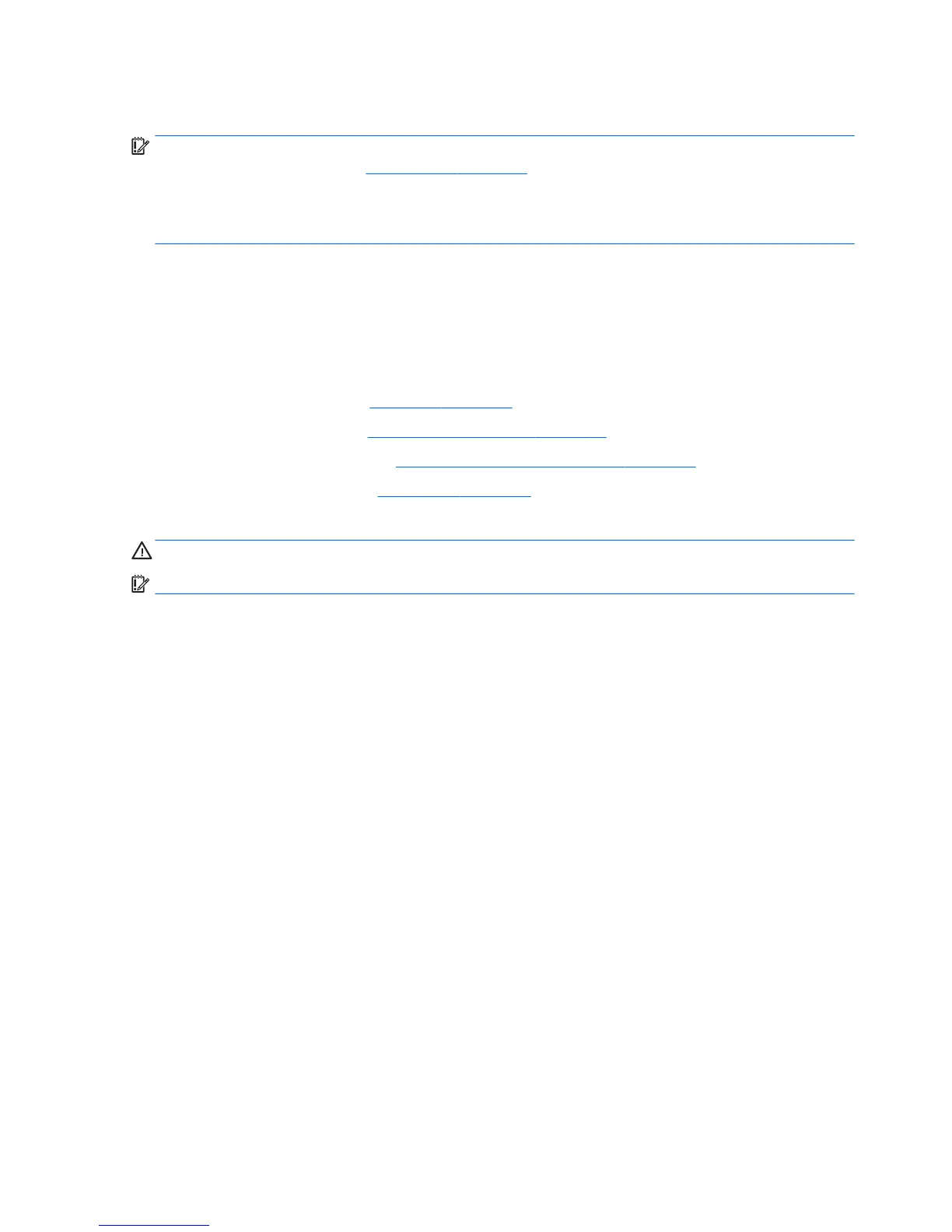Audio board
IMPORTANT: The audio board is spared with the system board. You must replace the system board when
you replace the audio board. See System board on page 30.
The BIOS on the tablet is injected into the audio board. If you replace the audio board, but not the system
board, you must reash the Trusted Execution Environment (TXE) region in SPI ROM to avoid a TXE encryption
key mismatch between the audio board and the system board.
Before removing the audio board, follow these steps:
1. Turn o the tablet. If you are unsure whether the tablet is o, turn the tablet on, and then shut it down
through the operating system.
2. Disconnect the power from the tablet by unplugging the power adapter cord from the tablet.
3. Disconnect all external devices from the tablet.
4. Remove the back cover (see Back cover on page 18).
5. Disconnect the battery (see Disconnecting the battery on page 19).
6. Remove the WWAN module (see WWAN module (select models only) on page 21).
7. Remove the left speaker (see Left speaker on page 23).
Remove the audio board:
CAUTION: Use care to prevent damaging the ZIF connectors and ribbon cables.
IMPORTANT: Make careful note of the placement of the proximity sensor antenna for later replacement.
1. Release the proximity antenna ZIF connector (1), and then disconnect the proximity sensor antenna
ribbon cable from the audio board.
2. Release the audio board ZIF connector (2), and then disconnect the audio board ribbon cable from the
audio board.
3. Remove the two 3 mm P0 Phillips screws (3) that secure the audio board bracket to the display panel
assembly, and then remove the bracket.
24 Chapter 5 Removal and replacement procedures
