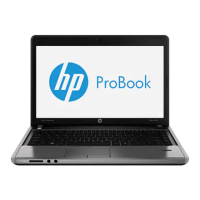4. Lift the speaker (3) from the computer.
Reverse this procedure to install the speaker.
System board
NOTE: All system board spare part kits include replacement thermal material.
Description Spare part number
System boards for use in models without Windows 8:
Shared video memory with UMA graphics 683600-001
2-GB of discrete graphics memory 683599-001
1-GB of discrete graphics memory 683598-001
System boards for use in Windows 8 models:
Windows 8 Standard models with shared video memory with UMA graphics 683600-501
Windows 8 Professional models with shared video memory with UMA graphics 683600-601
Windows 8 Standard models with 2-GB of discrete graphics memory 683599-501
Windows 8 Professional models with 2-GB of discrete graphics memory 683599-601
Windows 8 Standard models with 1-GB of discrete graphics memory 683598-501
Windows 8 Professional models with 1-GB of discrete graphics memory 683598-601
66 Chapter 4 Removal and replacement procedures

