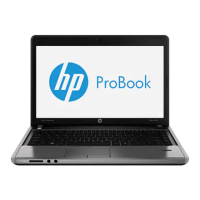Remove the display assembly:
1. With the unit upside-down, remove the WLAN cables (1) from the raceway and the cable
retainers (2).
2. Position the computer upright with the front toward you.
3. Open the computer as far as possible.
4. Remove the WLAN wires from the cable run (1) and the cable clips (2).
5. Remove the two Torx T8M2.5×6.0 screws (1) that secure the security bracket to the computer,
and then lift the security bracket from the computer (2).
6. Remove the two Torx T8M2.5×6.0 screws (3) from the left hinge and the two Torx T8M2.5×6.0
screws (4) from the right hinge.
78 Chapter 4 Removal and replacement procedures
