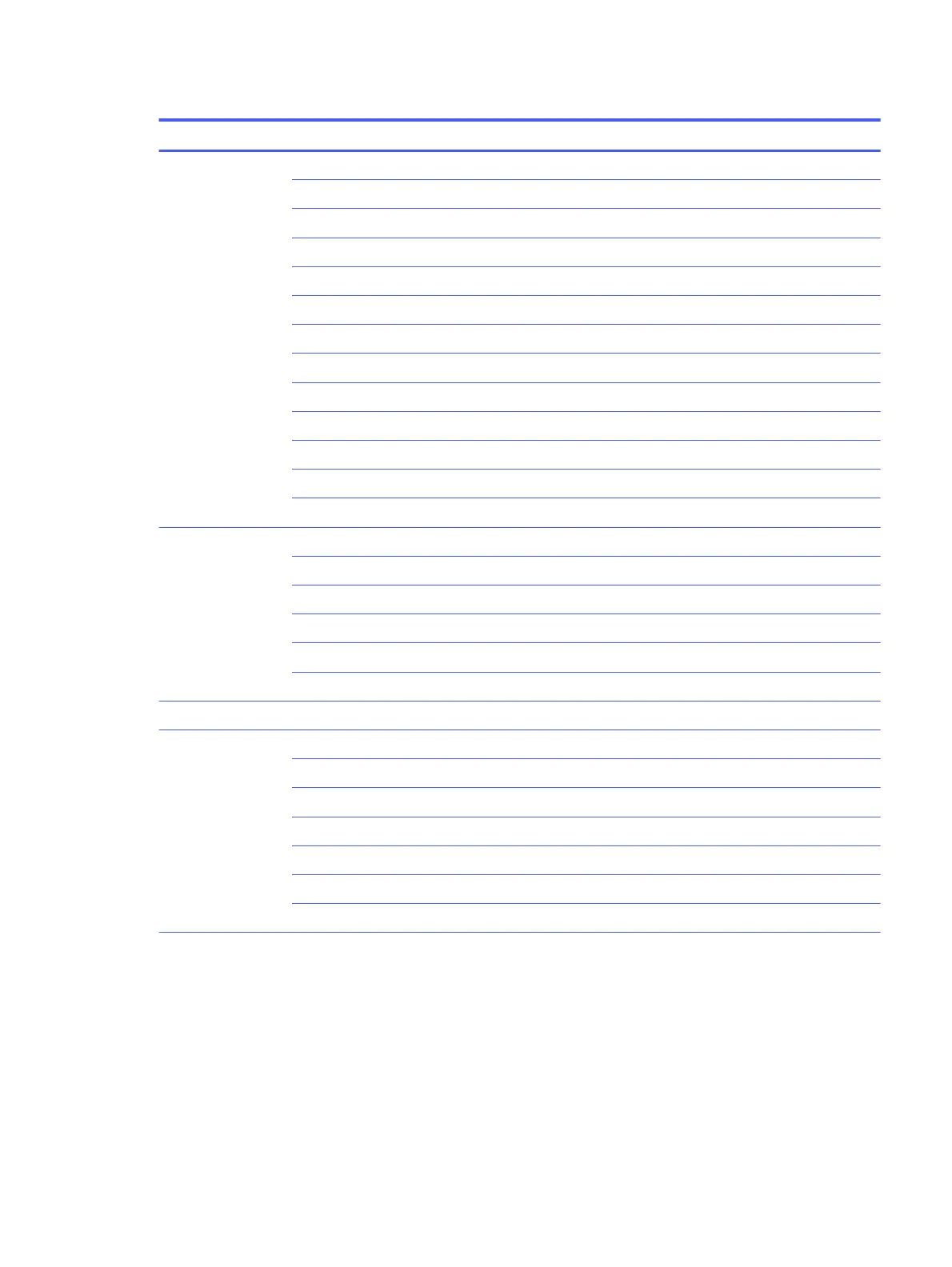Table 1-1 Product components and their descriptions (continued)
Category Description
Wireless Wireless Local Area Network (WLAN) (select products only)
Intel AX211 Wi-Fi® 6E Bluetooth® 5.3 WLAN
Realtek 8852CE Wi-Fi 6E Bluetooth 5.3 WLAN
Compatible with Miracast® devices
Two WLAN antennas
Supports HP Connection Optimizer
Supports HP Extended Range Wireless LAN
Wireless Wide Area Network (WWAN) (select products only)
Intel XMM 7560 R + LTE-Advanced Pro WWAN (Cat 16)
Two antennas integrated at top of display
eSIM support
LTE CAT16: Fibocom LTE/HSPA + with GPS
Global Series support
Ports HDMI 2.1
Audio-out (headphone)/audio-in (microphone) combo jack
(2) USB 3.1 Gen 1 Type-A port
(2) USB Type-C® port (USB 3.2 Gen 2)
RJ-45 (network) jack
AC Smart Pin adapter plug, 4.5 mm
Sensors Hall sensor
Keyboard/pointing
devices
Keyboard
Backlit, spill resistant
Not backlit, spill resistant
Clickpad
Firmware PTP
Microsoft® precision touchpad default gestures support
No hybrid mode support
Product description 3
