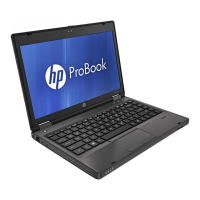Table 6-12 System board descriptions and part numbers
Description Spare part
number
System board (includes integrated processor, graphics subsystem with UMA memory, replacement thermal material, and the Google
Chrome operating system):
Equipped with an AMD Ryzen 7 PRO 5850U processor for use on computer models with WWAN capability M52743-001
Equipped with an AMD Ryzen 7 PRO 5850U processor for use on computer models without WWAN capability M52742-001
Equipped with an AMD Ryzen 7 PRO 5800U processor for use on computer models with WWAN capability M52741-001
Equipped with an AMD Ryzen 7 PRO 5800U processor for use on computer models without WWAN capability M52740-001
Equipped with an AMD Ryzen 5 PRO 5650U processor for use on computer models with WWAN capability M52739-001
Equipped with an AMD Ryzen 5 PRO 5650U processor for use on computer models without WWAN capability M52738-001
Equipped with an AMD Ryzen 5 PRO 5600U processor for use on computer models with WWAN capability M52737-001
Equipped with an AMD Ryzen 5 PRO 5600U processor for use on computer models without WWAN capability M52736-001
Equipped with an AMD Ryzen 3 PRO 5400U processor for use on computer models with WWAN capability M52735-001
Equipped with an AMD Ryzen 3 PRO 5400U processor for use on computer models without WWAN capability M52734-001
Before removing the system board, follow these steps:
1. Prepare the computer for disassembly (see Preparation for disassembly on page 43).
2. Remove the bottom cover (see Bottom cover on page 35).
3. Remove the battery (see Battery on page 43).
4. Remove the fan (see Fan on page 54).
When you replace the system board, be sure to remove the following components (as applicable) from the
defective system board and install them on the replacement system board:
● Memory modules (see Memory modules on page 37).
● Solid-state drive (see Solid-state drive on page 40).
● WLAN module (see WLAN module on page 45).
● WWAN module (see WWAN module on page 46).
● Heat sink (see Heat sink on page 55).
Remove the system board:
1. Disconnect the following cables from the system board:
● Power connector cable (1)
● Camera cable (2)
● Antenna cables from the WWAN module (select products only) (3)
● Larger USB cable from the USB board (ZIF) (4)
System board
57

