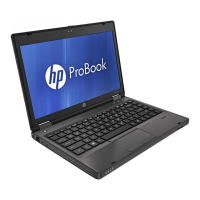h. Install temporary rubber spacer strips on the left and right sides of the bezel (1), and then close the
display (2).
i. Position the computer upside down on a table.
j. Leave the computer upside down on the table for 20 minutes to allow the adhesive to set.
k. Position the computer upright on a table.
66 Chapter 6 Removal and replacement procedures for authorized service provider parts

