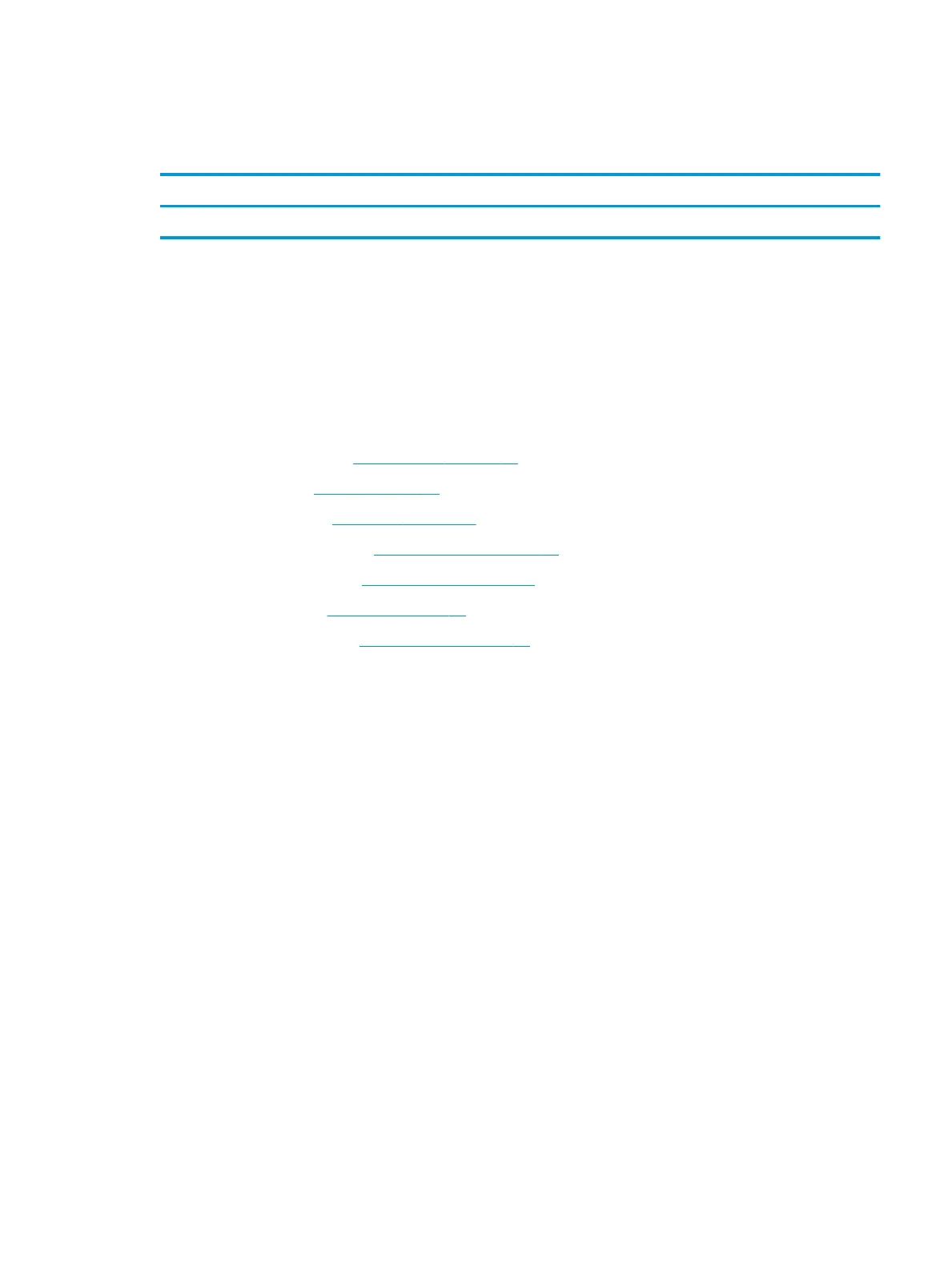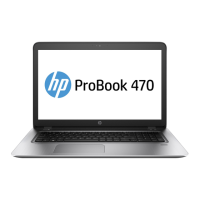Reverse this procedure to install the fan.
Heat sink assembly
Description Spare part number
Heat sink assembly L09537-001
Before removing the heat sink, follow these steps:
1. Shut down the computer.
2. Disconnect all external devices connected to the computer.
3. Disconnect the power from the computer by rst unplugging the power cord from the AC outlet and then
unplugging the AC adapter from the computer.
4. Remove the following components:
a. Bottom cover (see Bottom cover on page 33)
b. Battery (see Battery on page 34)
c. Hard drive (see Hard drive on page 37)
d. Solid-state drive (see Solid-state drive on page 39)
e. WWAN module (see WWAN module on page 40)
f. Keyboard (see Keyboard on page 43)
g. Internal frame (see Internal frame on page 47)
To remove the heat sink assembly:
1. In the order indicated on the heat sink assembly, loosen the four captive Phillips screws that secure the
assembly to the computer (1).
Component replacement procedures 51
