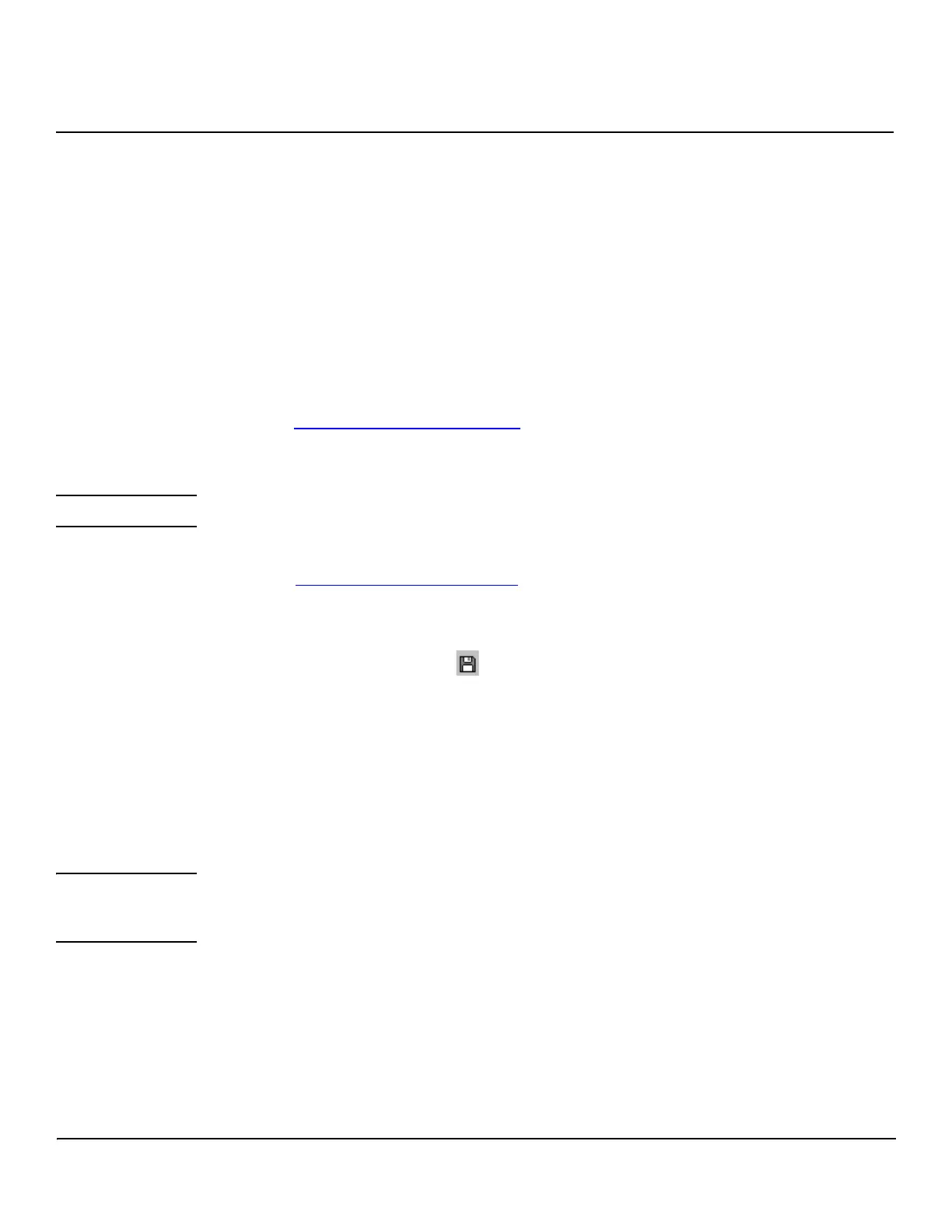3
Software Management
Software Updates
Software Management
Software Updates
Check the HP ProCurve Web site frequently for switch software updates.
Downloading Switch Documentation and Software from the Web
You can download software updates and the corresponding product documentation from the HP ProCurve Web site as
described below.
To Download a Software Version:
Go to the HP ProCurve Web site at
www.hp.com/go/procurve/software
To View or Download Product Documentation:
Note You will need the Adobe® Acrobat® Reader to view the product documentation.
Go to the HP ProCurve Web site at www.hp.com/go/procurve/manuals.
1. Select the product for which you want documentation.
2. On the resulting Web page, double-click on a document you want.
3. When the document file opens, click on the disk icon in the Acrobat® toolbar to save a copy of the file.
Updating the Switch Software
Use Update Manager to Update Switch Software
Update Manager enables a new image or configuration file to be downloaded from a local or network system to the switch.
To access this page, click Maintenance > Update Manager in the navigation pane.
Note Downloading new software does not change the current switch configuration. The switch configuration
is contained in a separate file that can also be uploaded or downloaded (for example, as backup, or for
use in another switch of the same model).
Update Manager displays different options depending on the transfer protocol, file, or image type selected for an update. In
the example in Figure 1, the inactive (or “Backup”) image on the switch is being updated with the file named switchdrvr.stk
from a TFTP server. For example, if the image1 file is being used as the currently-active image running on the switch, then
image2 is the backup image file to be updated.
