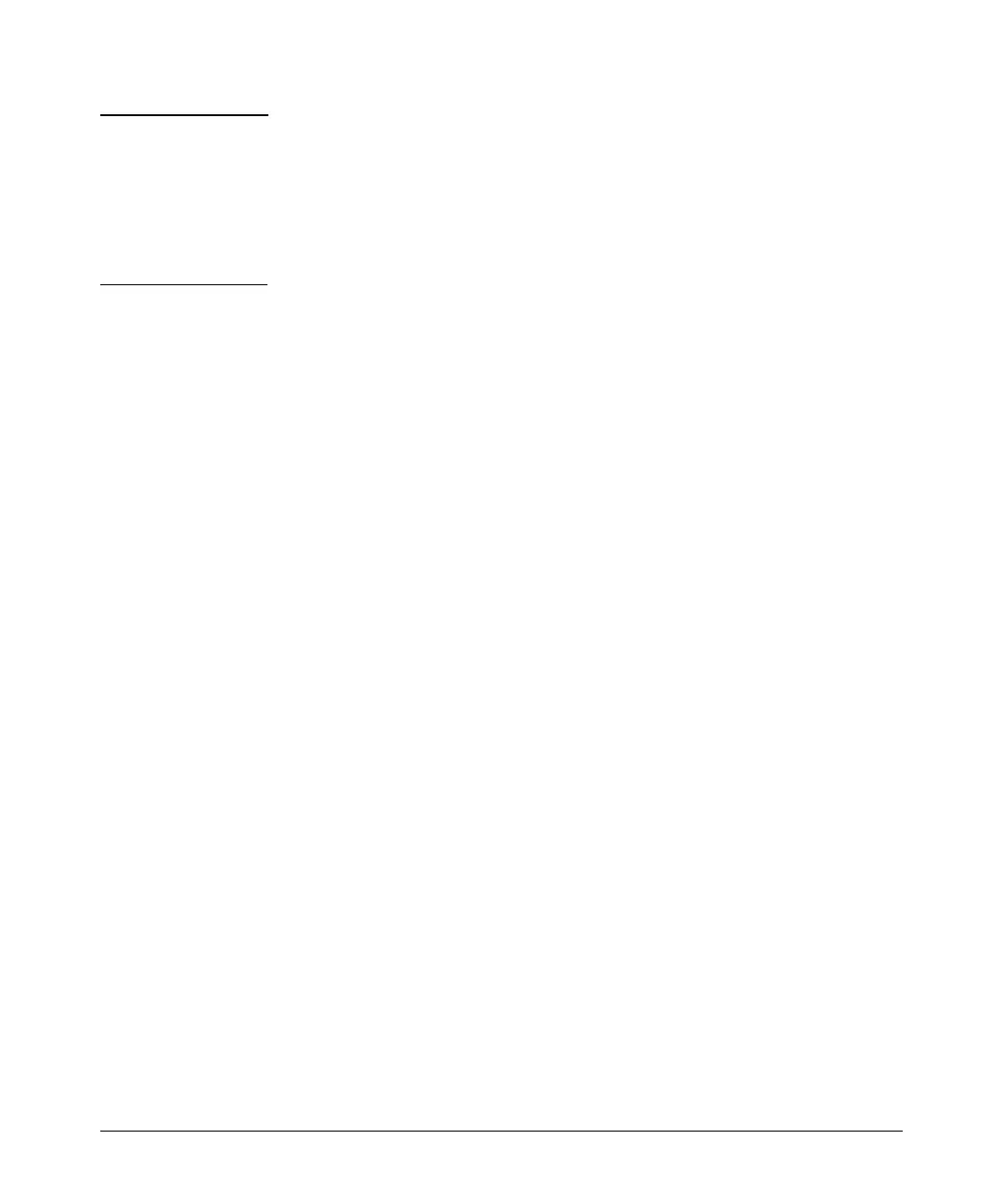11-17
Port Trunking
Port Status and Configuration
Note Dynamic LACP trunks operate only in the default VLAN (unless GVRP is
enabled and Forbid is used to prevent the trunked ports from joining the default
VLAN). Thus, if an LACP dynamic trunk forms using ports that are not in the
default VLAN, the trunk will automatically move to the default VLAN unless
GVRP operation is configured to prevent this from occurring. In some cases,
this can create a traffic loop in your network. For more on this topic, refer to
“VLANs and Dynamic LACP” on page 11-22.
In most cases, trunks configured for LACP operate as described in table 11-4
on the next page.
