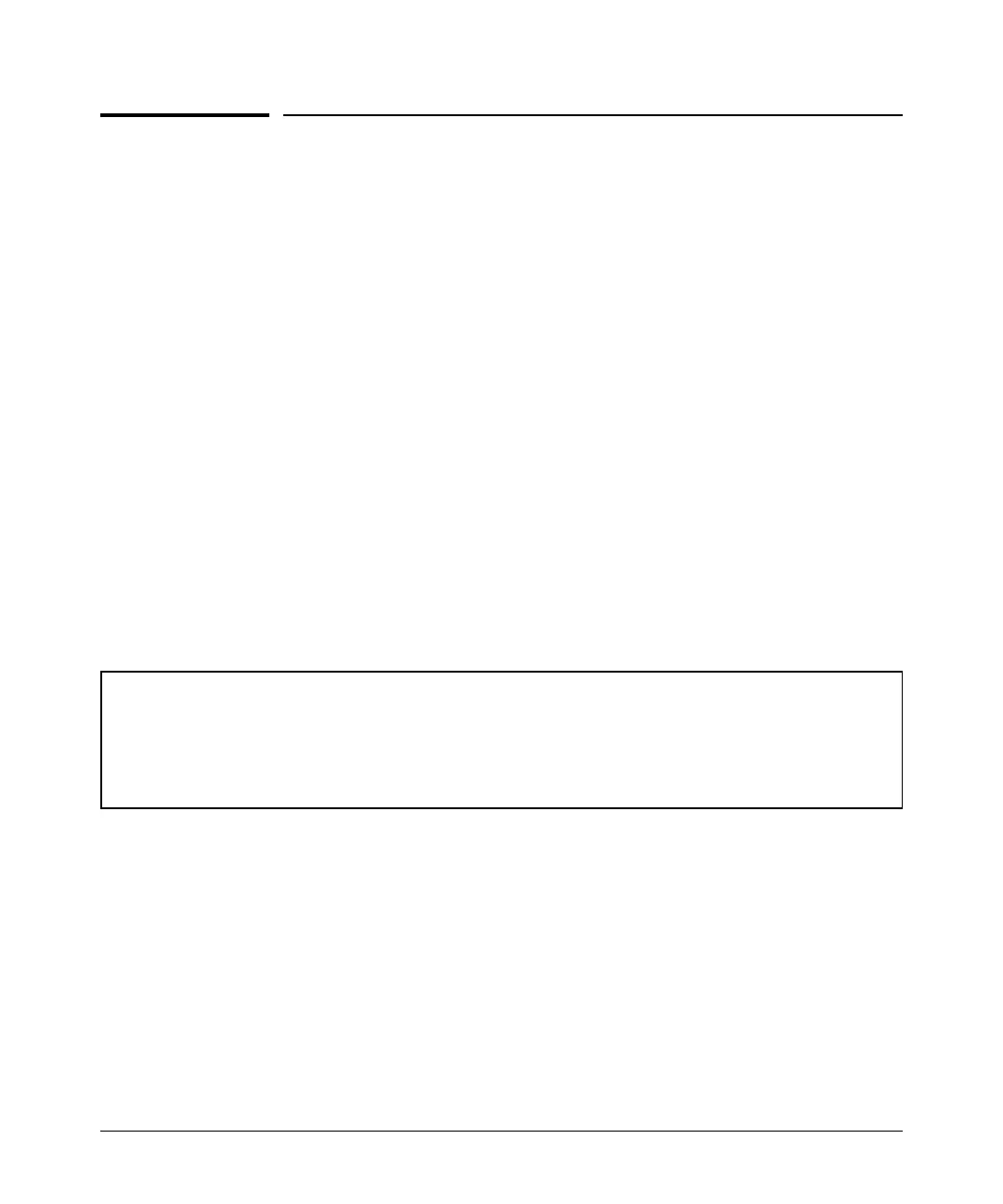B-29
Monitoring and Analyzing Switch Operation
Locating a Device
Locating a Device
If you are trying to locate a particular switch you can enter the chassislocate
command. The blue Locator LED will light up on that switch.
Figure B-24. The chassislocate command
Syntax: chassislocate [ blink | on | off ]
Locate a device by using the blue Locate LED on the front panel.
blink <1-1440>
Blinks the chassis Locate LED for a selected number of minutes
(default is 30 minutes).
on <1-1440>
Turns the chassis Locate LED on for a selected number of minutes
(default is 30 minutes).
off
Turns the chassis Locate LED off.
ProCurve(config)# chassislocate
blink <1-1440> Blink the chassis locate led (default 30 minutes).
off Turn the chassis locate led off.
on <1-1440> Turn the chassis locate led on (default 30 minutes).
ProCurve(config)# chassislocate