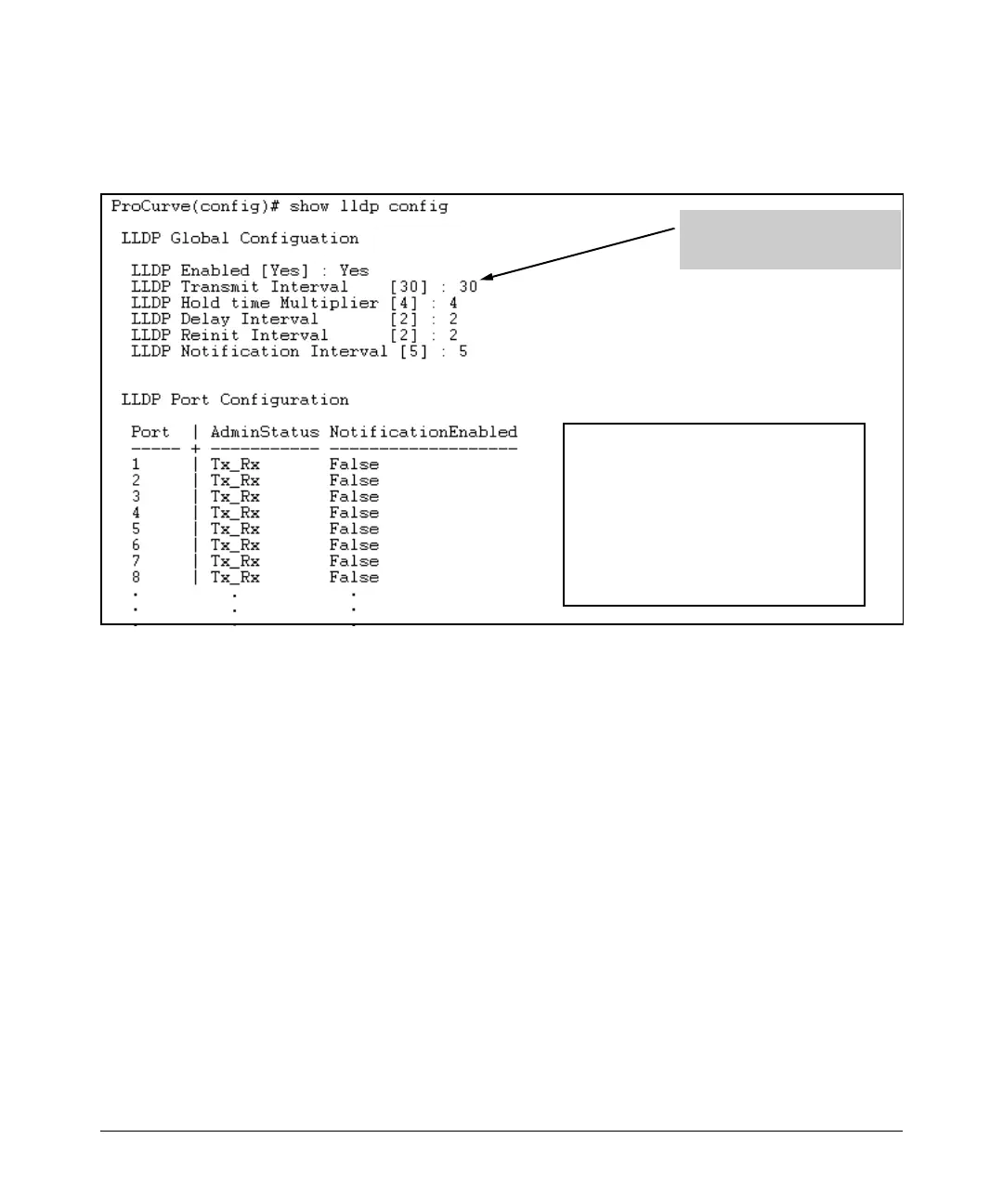12-33
Configuring for Network Management Applications
LLDP (Link-Layer Discovery Protocol)
For example, show lldp config produces the following display when the switch
is in the default LLDP configuration:
Figure 12-10. Example of Viewing the General LLDP Configuration
Note: This value corresponds to
the lldp refresh-interval
command (page 12-35).
Med Topology Trap Enabled
-------------------------
False
True
False
False
True
False
False
