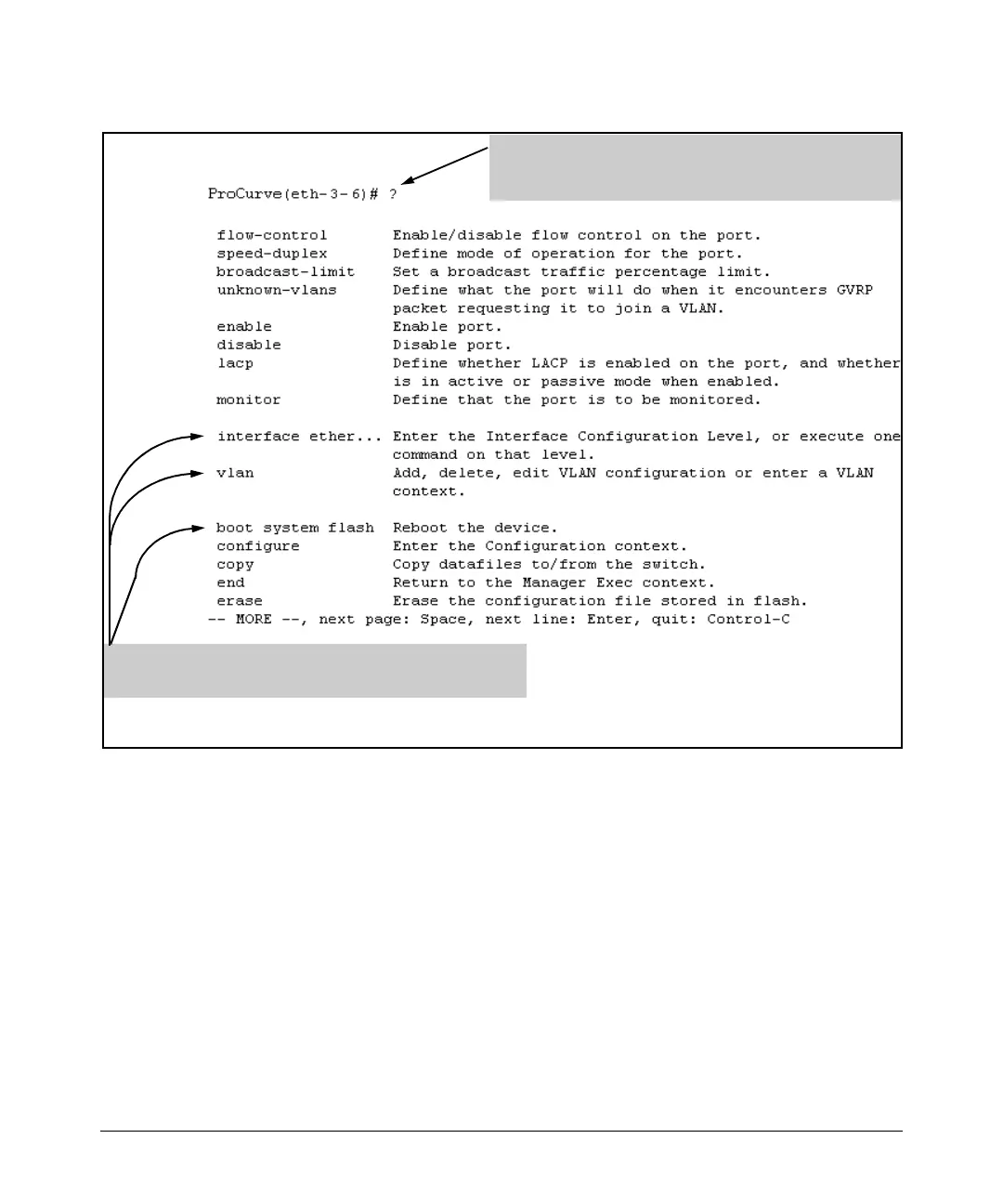4-15
Using the Command Line Interface (CLI)
Using the CLI
Figure 4-9. Context-Specific Commands Affecting Port Context
In the port context, the first block of commands in the "?"
listing show the context-specific commands that will affect
only ports 3-6.
The remaining commands in the listing are Manager,
Operator, and context commands.
