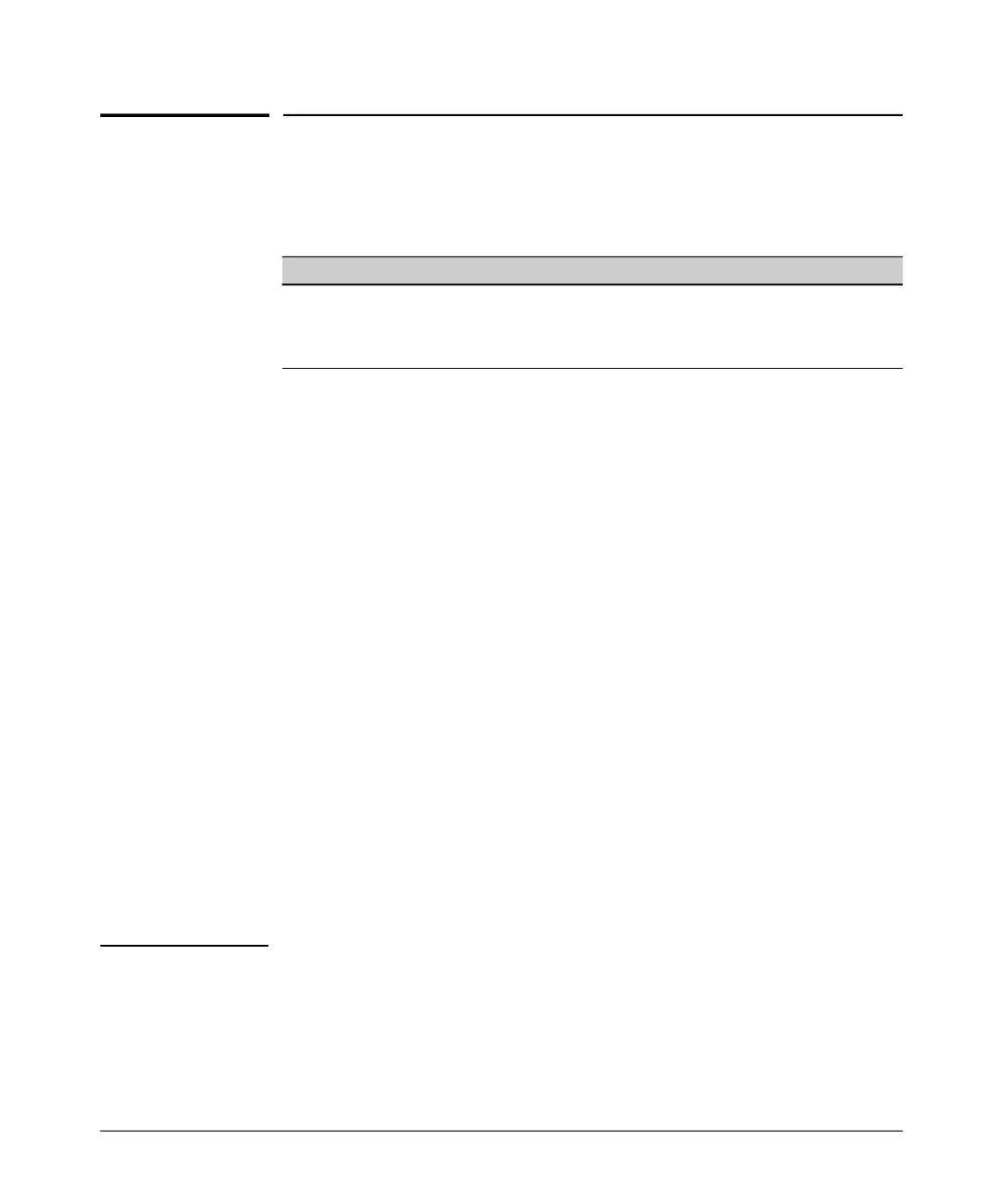RADIUS Authentication and Accounting
Overview
Overview
Feature Default Menu
n/a 6-8 n/a
CLI Web
Configuring RADIUS Authentication None
Configuring RADIUS Accounting None n/a 6-48 n/a
Viewing RADIUS Statistics n/a n/a
6-56 n/a
RADIUS (Remote Authentication Dial-In User Service) enables you to use
up to three servers (one primary server and one or two backups) and maintain
separate authentication and accounting for each RADIUS server employed.
For authentication, this allows a different password for each user instead of
having to rely on maintaining and distributing switch-specific passwords to
all users. For accounting, this can help you track network resource usage.
Authentication Services
You can use RADIUS to verify user identity for the following types of primary
password access to the ProCurve switch:
■ Serial port (Console)
■ Telnet
■ SSH
■ Web (5300xl, 2800s as of software version I.08.60, and 2600s as of
software version H.08.58 switches)
■ Port-Access (802.1X)
Beginning with release E.10.02, the switch also supports RADIUS accounting
for Web Authentication and MAC authentication sessions.
Note The switch does not support RADIUS security for SNMP (network manage-
ment) access or for the 3400cl and 6400cl switches, web browser interface
access. For information on blocking access through the web browser inter
-
face, refer to “Controlling Web Browser Interface Access” on page 6-20.
6-3
