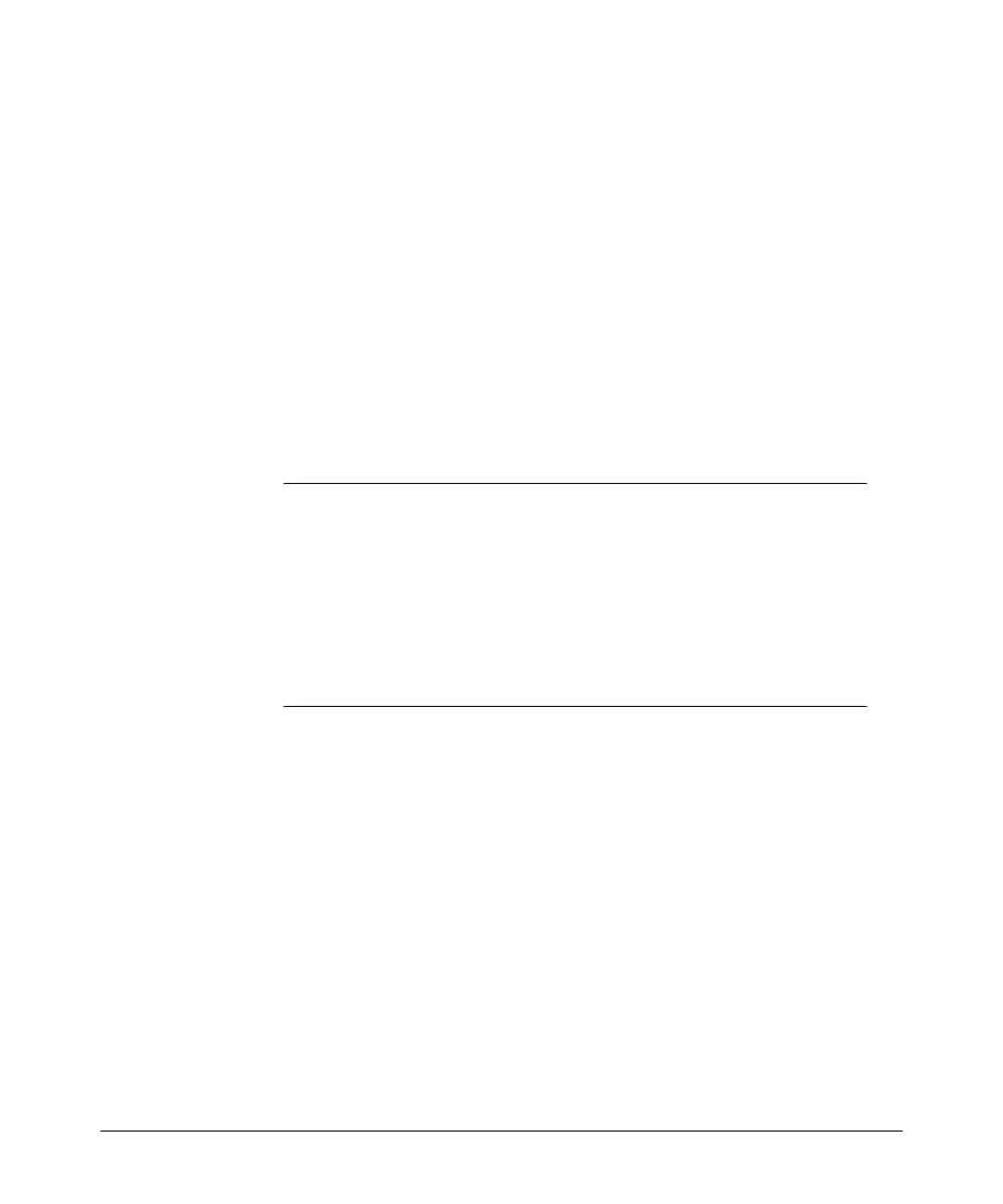Configuring Port-Based and Client-Based Access Control (802.1X)
802.1X Open VLAN Mode
5. Enable 802.1X Authentication on the Switch
After configuring 802.1X authentication as described in the preceding four
sections, activate it with this command:
Syntax: aaa port-access authenticator active
Activates 802.1X port-access on ports you have configured
as authenticators.
802.1X Open VLAN Mode
802.1X Authentication Commands page 10-15
802.1X Supplicant Commands page 10-40
802.1X Open VLAN Mode Commands
[no] aaa port-access authenticator < port-list > page 10-34
[auth-vid < vlan-id >]
[unauth-vid < vlan-id >]
802.1X-Related Show Commands page 10-42
RADIUS server configuration pages 10-20
Introduction
This section describes how to use the 802.1X Open VLAN mode to provide a
path for clients that need to acquire 802.1X supplicant software before
proceeding with the authentication process. The Open VLAN mode involves
options for configuring unauthorized-client and authorized-client VLANs on
ports configured as 802.1X authenticators.
Configuring the 802.1X Open VLAN mode on a port changes how the port
responds when it detects a new client. In earlier releases, a “friendly” client
computer not running 802.1X supplicant software could not be authenticated
on a port protected by 802.1X access security. As a result, the port would
become blocked and the client could not access the network. This prevented
the client from:
10-21
