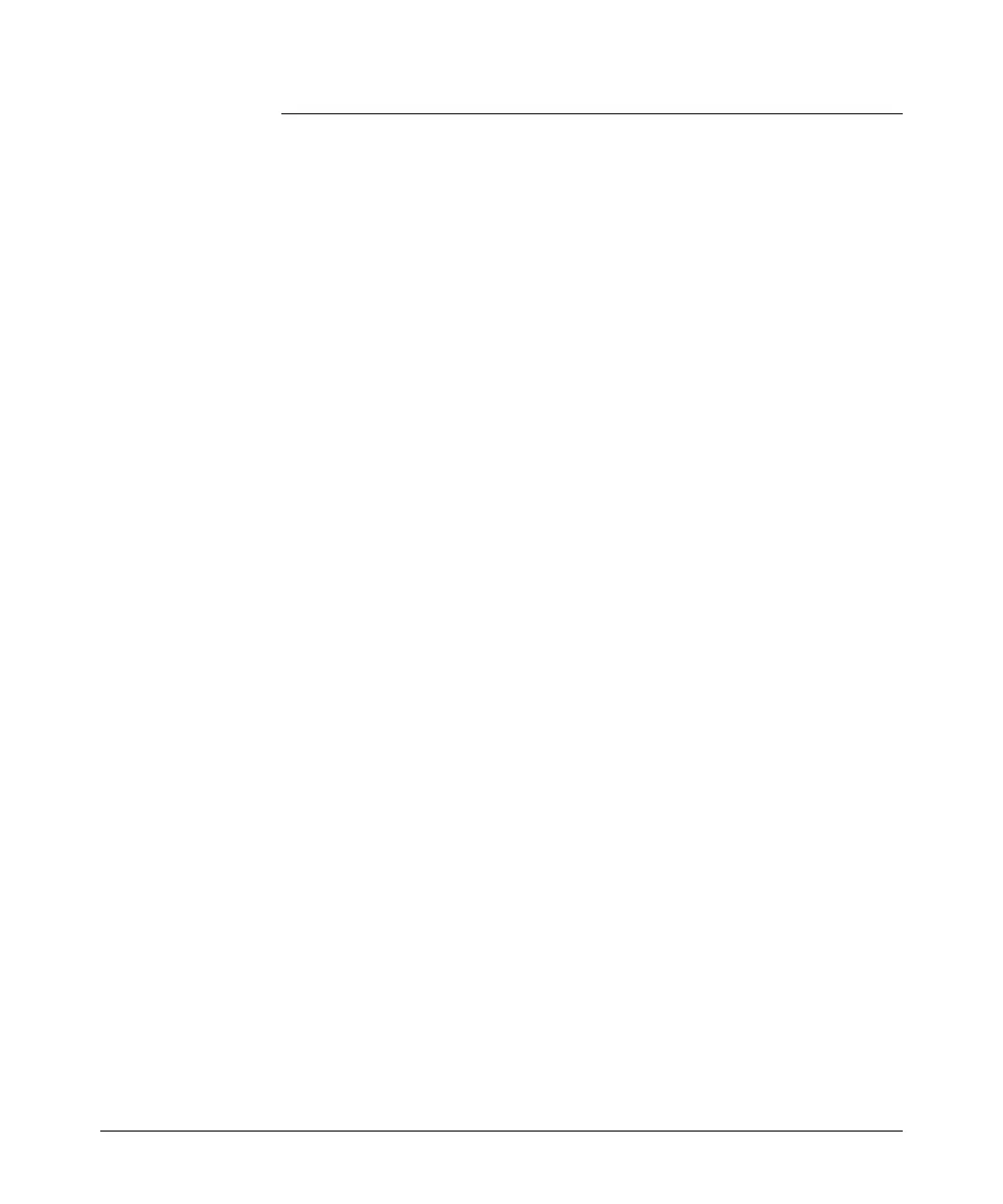Traffic/Security Filters
Configuring Traffic/Security Filters
Configures the filter to drop traffic for the ports and/or
trunks in the designated < destination-port-list >. Can be
followed by forward < destination-port-list > if you have
other destination ports set to drop that you want to
change to forward. If no drop or forward action is speci
-
fied, the switch automatically creates a filter with a
forward action from the designated source port (or trunk)
to all destination ports (or trunks) on the switch.
[ forward ] < port-list >
Configures the filter to forward traffic for the ports and/
or trunks in the designated < destination-port-list >.
Because forward is the default state for destinations in a
filter, this command is useful when destinations in an
existing filter are configured for drop and you want to
change them to forward. Can be followed by drop < desti
-
nation-port-list > if you have other destination ports set to
forward that you want to change to drop. If no drop or
forward action is specified, the switch automatically
creates a filter with a forward action from the designated
source port (or trunk) to all destination ports (or trunks)
on the switch.
Example of Creating a Source-Port Filter
For example, assume that you want to create a source-port filter that drops
all traffic received on port 5 with a destination of port trunk 1 (Trk1) and any
port in the range of port 10 to port 15. To create this filter you would execute
this command:
ProCurve(config)# filter source-port 5 drop trk1,10-15
Later, suppose you wanted to shift the destination port range for this filter up
by two ports; that is, to have the filter drop all traffic received on port 5 with
a destination of any port in the range of port 12 to port 17. (The Trk1 destination
is already configured in the filter and can remain as-is.)With one command
you can restore forwarding to ports 10 and 11 while adding ports 16 and 17 to
the "drop" list:
ProCurve(config)# filter source-port 5 forward 10-11 drop
16-17
9-17
