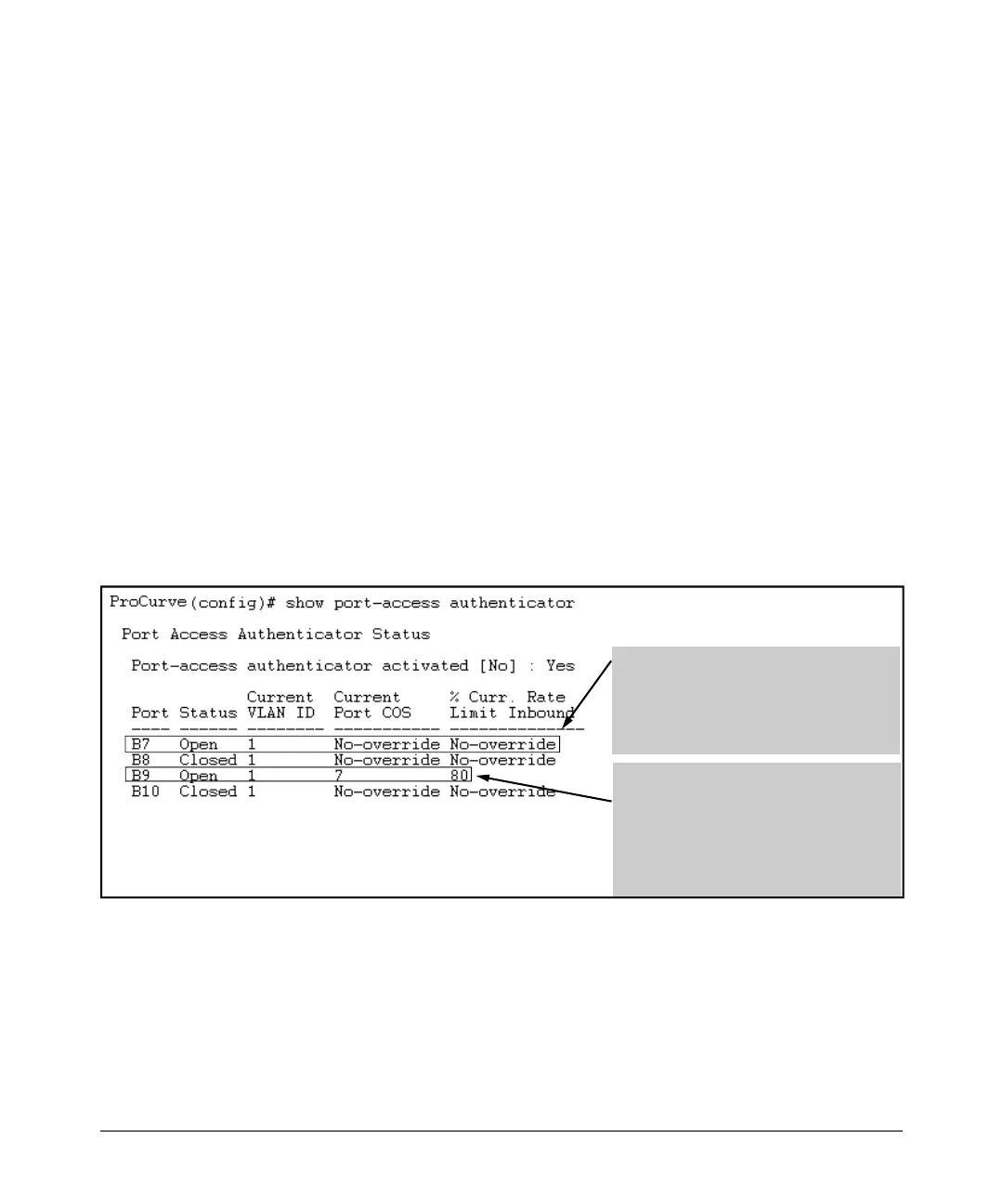RADIUS Authentication and Accounting
Configuring a RADIUS Server To Specify Per-Port CoS and Rate-Limiting Services
These commands display the CoS and Rate-Limiting settings
specified by the RADIUS server used to grant authentication
for a given client on a given port. When the authenticated
client session closes, the switch resets these fields to the values
to which they are configured in the switch’s running-config
file.
show port-access authenticator [ port-list ] displays, for 802.1X
authentication, the status of RADIUS-imposed overrides of
the switch’s per-port CoS and Rate-Limiting configuration.
show rate-limit displays, for all port-access authentication
methods (802.1X, Web-Auth, and MAC-Auth), the status of
RADIUS-imposed overrides of the switch’s per-port Rate-
Limiting configuration.
show qos port-priority displays, for all port-access authentica-
tion methods (802.1X, Web-Auth, and MAC-Auth), the status
of RADIUS-imposed overrides of the switch’s per-port CoS
(802.1p) priority for inbound packets.
i i
i (7 and 80
i
l
i i
i No-
indi
Open nd cates that there is an authenticated
client session running on port B9. The
numer c values ) are the most recent
RADIUS- mposed settings for the CoS (802.1p
priority) and maximum bandwidth al owed
for inbound traffic on port B9. Refer to the
Note on page 6-24.
Open nd cates that there is an authenticated
client session runn ng on port B7.
override cates that there are no RADIUS-
imposed settings for CoS (802.1p priority) and
maximum bandwidth for inbound traffic on
port B7.
Figure 6-7. Example of Displaying Inbound CoS and Rate-Limiting Imposed by a RADIUS Session
6-23
