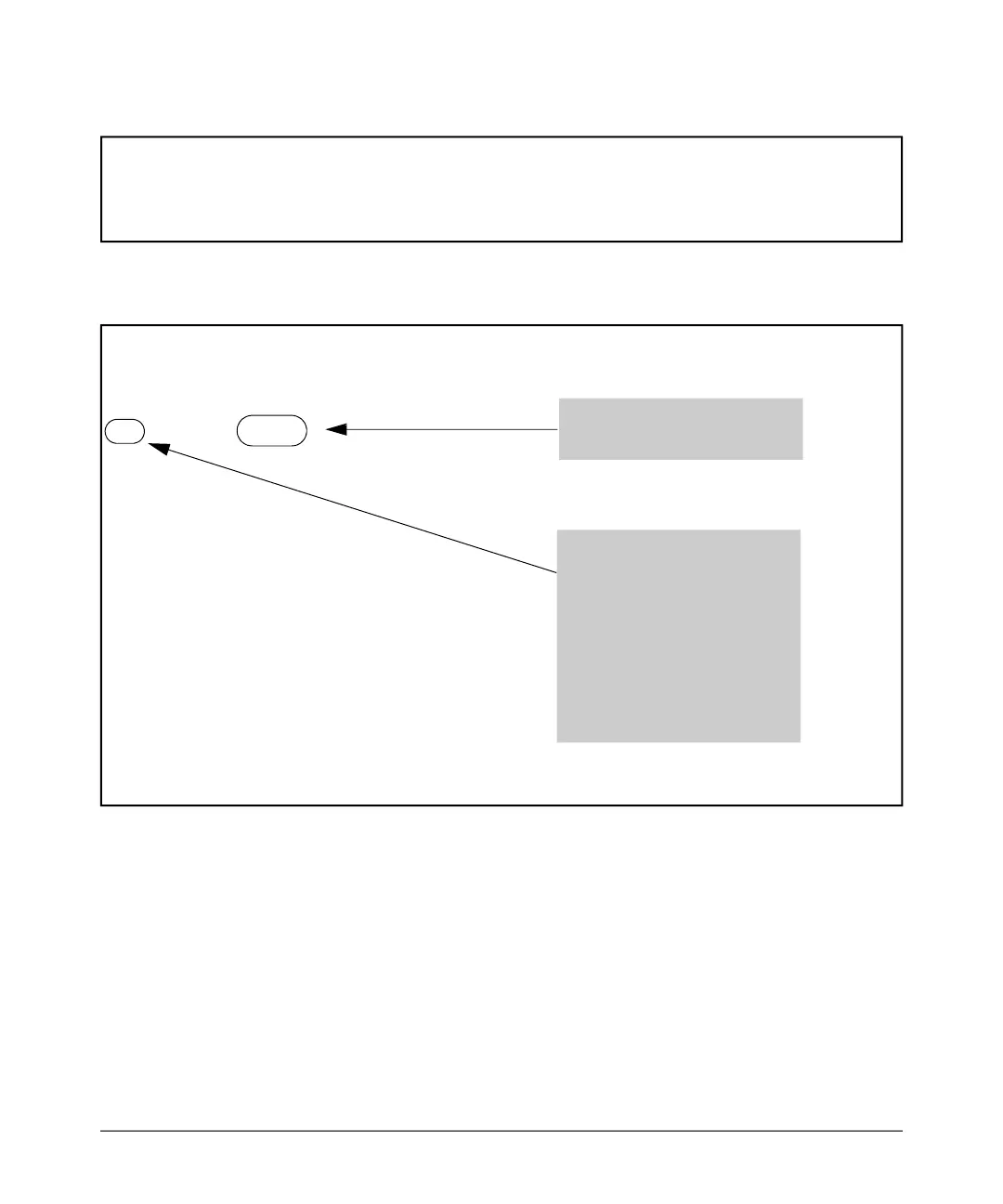rt
Traffic/Security Filters
Filter Types and Operation
ProCurve(config)# filter source-port 2-6,8,9,12-26 named-filter web-only
ProCurve(config)# filter source-port 7,10,11 named-filter accounting
ProCurve(config)# filter source-port 1 named-filter no-incoming-web
ProCurve(config)#
The show filter command shows what ports have filters applied.
(
1 | 2
2 | 3
3 | 4
4 | 5
5 | 6
6 | 8
7 | 9
8 | 12
20 |
21 |
22 |
23 | 7
24 |
25 |
26 | 1
i
a detail li
i
l
l
li
ProCurve config)# show filter
Traffic/Security Filters
IDX Filter Type | Value
--- ------------ + -------------------
Source Po
Source Port
Source Port
Source Port
Source Port
Source Port
Source Port
Source Port
Source Port 24
Source Port 25
Source Port 26
Source Port
Source Port 10
Source Port 11
Source Port
Indicates the port number or port-
trunk name of the source port or trunk
assigned to the filter.
An automatically assigned index
number used to dentify the filter for
ed information sting. A filter
retains its assigned IDX number for
as long as the filter exists n the
switch. The switch assigns the
lowest availab e IDX number to a new
filter. This can result in a newer filter
having a lower IDX number than an
older filter if a previous (source-port
or named source-port) filter de etion
created a gap in the filter sting.
Using the IDX value in the show filter command, we can see how traffic is
filtered on a specific port (Value).The two outputs below show a non-
accounting and an accounting switch port.
9-10