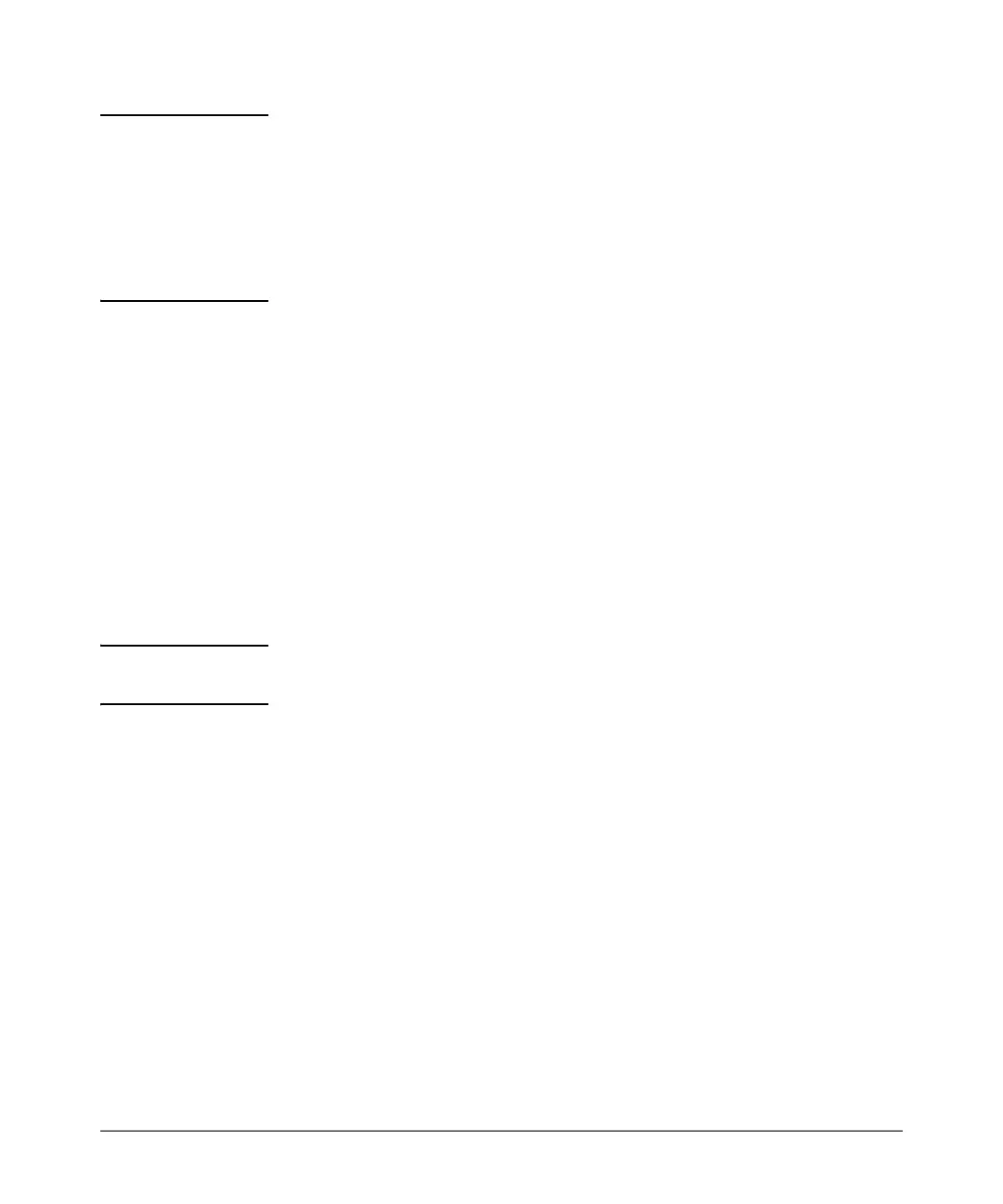Virus Throttling (5300xl Switches Only)
Basic Connection-Rate Filtering Configuration
Note HP recommends that, before you unblock a host that has been blocked by
connection-rate filtering, you inspect the host with current antivirus tools and
remove any malicious agents that pose a threat to your network.
If a trusted host frequently triggers connection-rate blocking with legitimate,
high connection-rate traffic, then you may want to consider either changing
the sensitivity level on the associated port or configuring a connection-rate
ACL to create a filtering exception for the host.
Syntax: vlan < vid > connection-rate-filter unblock < all | host | ip-addr >
all: In the specified VLAN, unblocks all hosts currently blocked
due to action by connection-rate filtering on ports where
block mode has been configured.
host < ip-addr >: In the specified VLAN, unblocks the single
host currently blocked due to action by connection-rate
filtering on ports where block mode has been configured.
ip-addr < mask > : In the specified VLAN, unblocks traffic
from any host in the specified subnet currently blocked due
to action by connection-rate filtering on ports where block
mode has been configured.
Note Rebooting the switch unblocks all hosts affected by a connection-rate filter
block.
3-19
