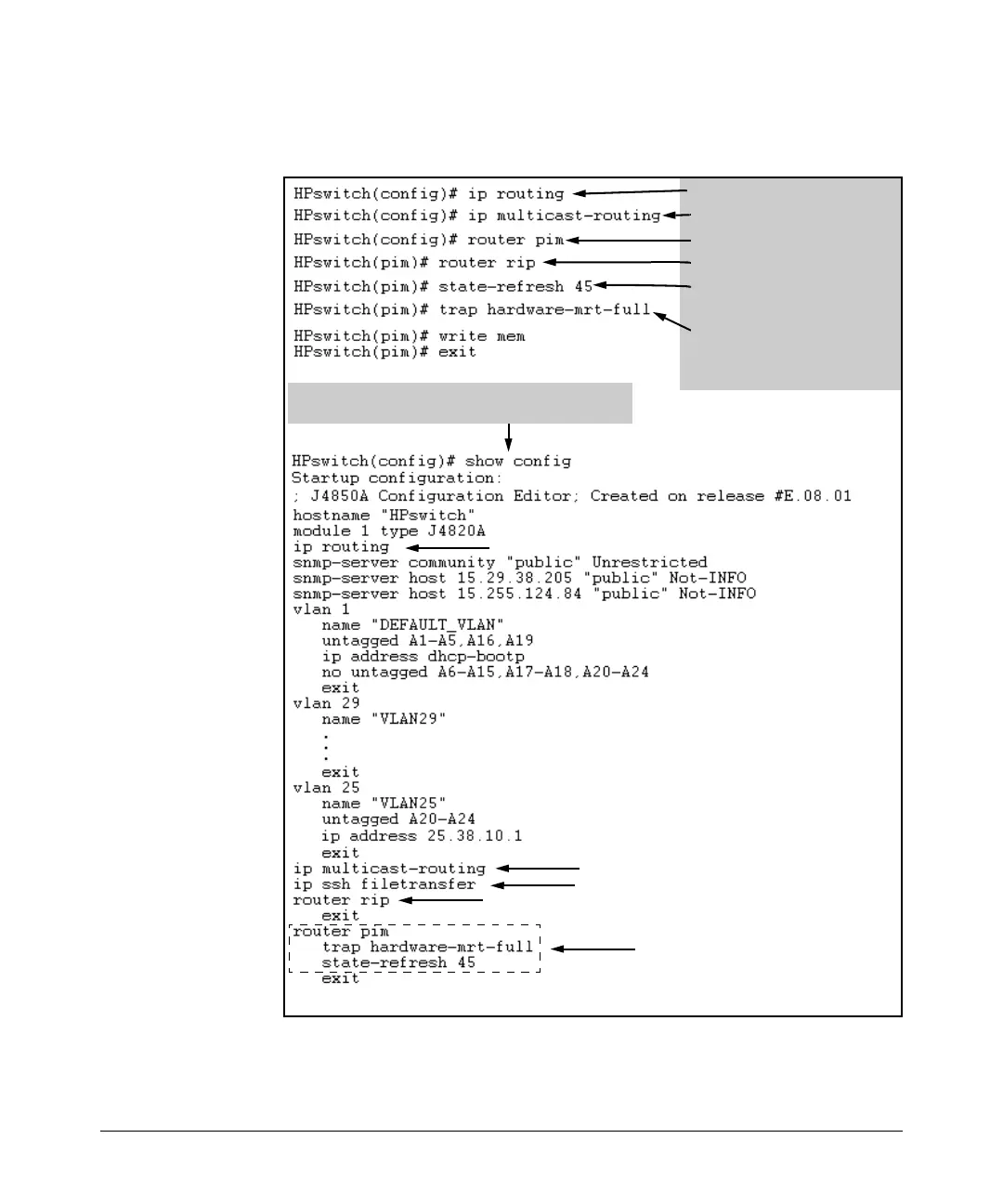PIM-DM (Dense Mode) on the 5300xl Switches
Configuring PIM-DM on the Series 5300xl Switches
To configure global-level PIM operation for the “5308XL #1” routing switch,
you would use the commands shown in figure 5-3, below.
Enables IP routing.
Enables multicast routing.
Enables PIM.
Enables RIP.
Configures a non-default State
Refresh timer.
Sets an SNMP trap to notify an
SNMP management station if the
hardware multicast routing table
fills with active flows.
Using show config displays the configuration changes
resulting from the above commands.
Figure 5-3. Example of Configuring PIM-DM on a Routing Switch at the Global
Level
5-14
